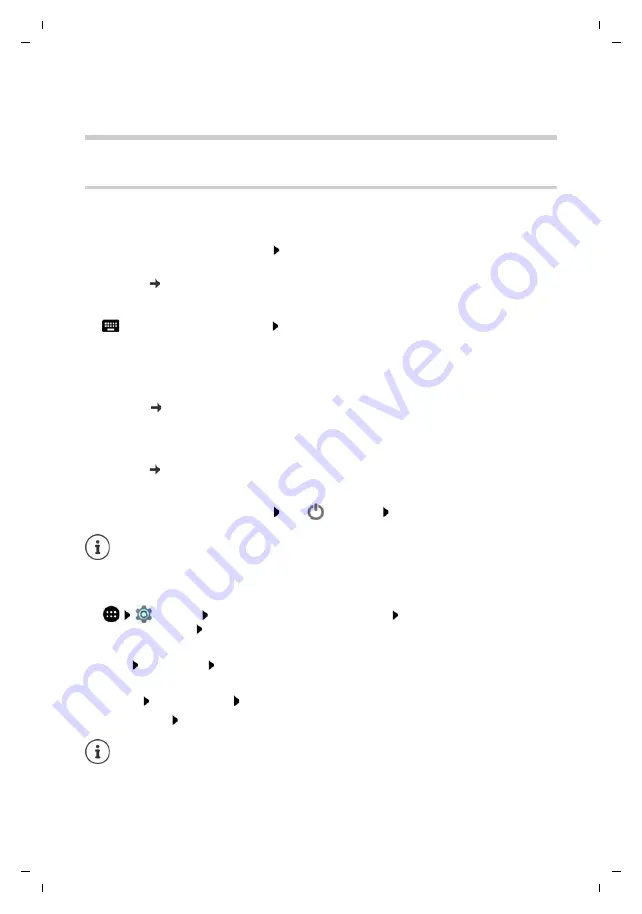
13
Gigaset GS170 / LUG International en / A31008-N1502-R101-1-7619 / operating.fm / 8/4/17
Te
mplat
e
G
o
, V
e
rs
ion 1
, 01.
07
.2
014
/ M
odu
leV
e
rs
ion 1
.0
Getting to know your device
Using the device
Getting to know your device
Switching the device on and off
Switching on
¤
Press and
hold
the On/Off button Unlock the display if required (if a display lock is set up
to protect against unauthorised starting) . . . The device is started
Display lock:
Unlocking the SIM card
¤
Enter the PIN for the SIM card
OK
Removing notifications (if available)
Notifications p. 20
When a display lock is set up to protect against unauthorised use
¤
Unlock the display . . . The start screen is displayed
Display lock:
Switching off
¤
Press and
hold
the On/Off button Tap
Power off
OK
Switching on and off at certain times
Automatically switch the smartphone on and off at certain times.
¤
Settings
System
–
Schedule power on & off
Enable/disable the functions
with the switches Tap the time currently set for switching on and off . . .
Set the time at which you want to switch the device on or off:
¤
Time
Set the time
OK
Select the days on which the schedule is to apply:
¤
Repeat
Select the days
OK
Save the setting:
Done
Clear notification:
¤
Swipe to the left or right
Deal with notification later:
¤
Swipe upwards to the Notifications bar
You can also switch the smartphone to
Aeroplane mode
. This only disables the
wireless functions, the other device functions remain available.
Before you can use the device after automatic switch-on, you must unlock the
SIM card and the display.
12:32








































