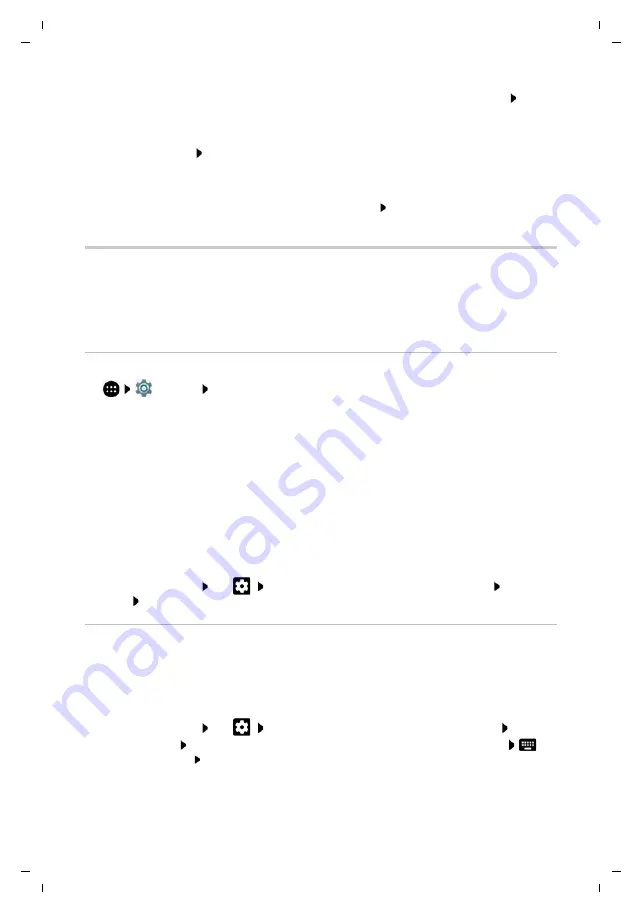
67
Gigaset GS170 / LUG International en / A31008-N1502-R101-1-7619 / settings.fm / 8/4/17
Te
mplat
e
G
o
, V
e
rs
ion 1
, 01.
07
.2
014
/ M
odu
leV
e
rs
ion 1
.0
Network connections
¤
Wi-Fi Direct
. . . WiFi Direct-enabled devices or groups within range are displayed Select
the required device or group
Registration at a WLAN Access Point with the WPS Push function.
¤
WPS Push Button
Enable WPS Push function at the Access Point . . . The connection is
established
Registration at a WLAN Access Point with personal identification number (PIN).
¤
WPS Pin Entry
. . . The WPS PIN of the device is displayed Enter WPS PIN at the Access Point
. . . The connection is established
Data usage
The data usage is the amount of data uploaded or downloaded by the device over a certain
period over the mobile data connection or WLAN. Most tariffs include a restriction of data
volume. So as not to incur any additional costs, you can check the data usage of the device and
limit it as required.
Checking data usage
¤
Settings
Wireless & networks
–
Data usage
Data usage in the mobile network is displayed in a bar - for a certain time period and in relation
to the warning limit for mobile data usage.
The data volume transferred so far within the time period set is displayed in
Mobile data usage
.
The data volume sent over WLAN within the time period set is shown in
Wi-Fi data usage
.
Show further information, such as the apps involved in data usage:
¤
Tap
Mobile data usage
or
Wi-Fi data usage
. . . More information is displayed, such as the
apps involved in data usage.
Display another time period:
¤
Tap the arrow next to the time period displayed
Change the billing period for mobile data usage:
¤
Mobile data usage
Tap
Select the start of the monthly billing period
Billing
cycle
Set
Setting a limit and warning for mobile data usage
Entering a data limit
Enter the maximum data volume made available by your provider as a data limit. Once the limit
set for data usage is reached, mobile data usage is disabled automatically. You receive a
notification.
¤
Mobile data usage
Tap
Enable function
Set data limit
with the switch
OK
¤
Tap
Data limit
Switch between Megabyte (MB) and Gigabyte (GB) as required
Change the value
Set
. . . The limit is entered into the
Mobile data usage
graphic.




































