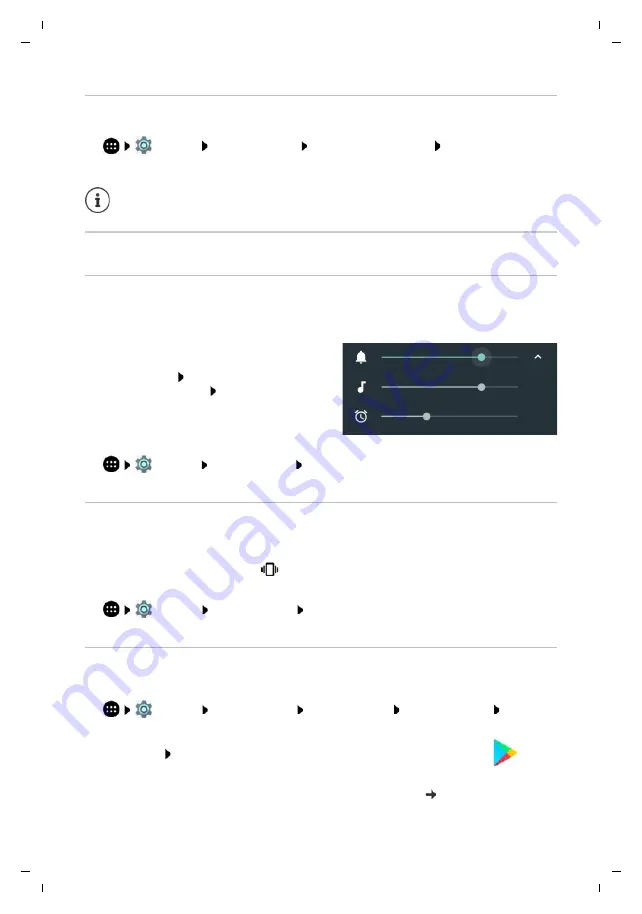
47
Gigaset GS270 / LUG International en / A31008-N1503-R101-1-7619 / settings.fm / 9/11/17
Te
mplat
e
G
o
, V
e
rs
ion 1
, 01.
07
.2
014
/ M
odu
leV
e
rs
ion 1
.0
Device
Display orientation
Set what the screen content does when you rotate the device.
¤
Settings
Device – Display When device is rotated
Select
Rotate the
contents of the screen
or
Stay in portrait view
Tones and volume
Volume
Change the volume for ringtone, music and alarm.
Using the Volume button
¤
Press the Volume button on the right-hand
side of the device . . . The slider bar for the
volume opens Tap the arrow on the right
next to the slider bar Set the volume using
the slider bar
From the Settings menu
¤
Settings
Device
–
Sound
Set ringtone, media and alarm volumes with slider
bars
Enabling/disabling vibration
Disabling the ringtone, enabling vibration:
¤
Press the bottom of the Volume button until the ringtone volume reaches the lowest setting
and the device vibrates . . . The
icon is displayed in the Status bar
Enabling the ringtone and vibration:
¤
Settings
Device
–
Sound
Enable/disable option
Also vibrate for calls
with
the switch
Ringtones
Changing the default ringtone
¤
Settings
Device
–
Sound
Phone ringtone
Select a ringtone
OK
Adding new ringtones
Ringtone apps: Download and install ringtone apps from the Google Play Store
Transferring a music file (MP3) from a computer:
¤
Use the USB cable provided to connect the device to a computer
¤
Transfer the MP3 music file to folder
Ringtones
This option is not available when the option "
Auto-rotate screen
" is disabled in the
accessibility feature settings.

































