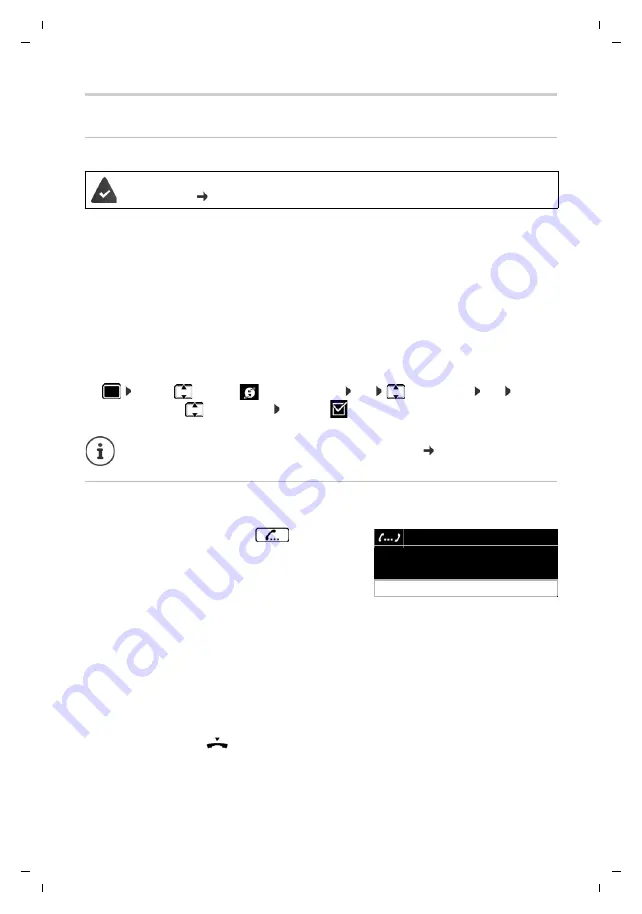
16
Te
mplat
e
G
o
, V
e
rs
ion 1
, 01.
07
.2
014
/ M
odu
leV
e
rs
ion 1
.0
Making calls
Gigaset Maxwell basic / LUG IE-UK en / A31088-N4002-R101-3-7619 / telephony.fm / 6/9/16
Talking with several participants on the telephone
Accepting/rejecting Call Waiting
Another call comes in during a conversation. The call is signalled in the display and by the Call
Waiting tone.
Call Waiting
is displayed in the header.
Accepting the call:
¤
Accept
. . . the connection to the waiting participant is made. The first participant is put on
hold and hears some on-hold music.
Rejecting the call:
¤
Reject
Permit/prevent Call Waiting
Permit or prevent Call Waiting during a call for all or for certain lines.
¤
. . . use
to select
Select Services
OK
Call Waiting
OK
if
necessary, press
to select line
Change
(
= Call Waiting is permitted)
Consultation calls
Consulting a second participant during a conversation.
¤
Initiate a consultation call via the keypad or from the directory
. . . when the participant picks up, conduct consultation call
The display shows:
On hold:
<Number> or <name in the directory>
Ending a consultation call:
¤
End
. . . the connection to the participant on hold is reactivated
or
¤
Replace the handset
. . . both calls are ended
The call on hold is transferred to the consultation participant.
If the consultation participant does not accept the call: a recall is initiated by the participant
on hold (your telephone rings). If you accept the call, you will be reconnected to the
participant previously on hold.
The PABX or the provider supports this function and the function is activated on the
telephone ( p. 34).
Define settings for Call Waiting with the Web configurator p. 34
¤
Press the Consultation call key
or
¤
Consult
. . . the first conversation is put on hold
On hold:
Peter Smith
004989123456789
End
Swap
Call Swap
















































