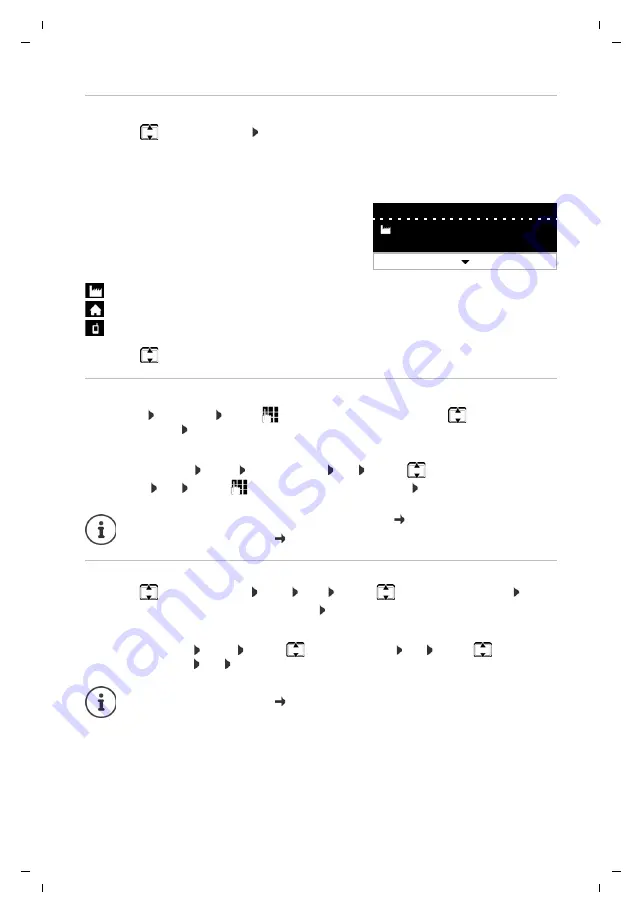
24
Te
mplat
e
G
o
, V
e
rs
ion 1
, 01.
07
.2
014
/ M
odu
leV
e
rs
ion 1
.0
Directories
Gigaset Maxwell basic / LUG IE-UK en / A31088-N4002-R101-3-7619 / directories.fm / 6/9/16
Displaying a directory entry
¤
. . . use
to select an entry
View
or
¤
enter the first letter of the name . . . the first entry which starts with that letter is displayed
A directory entry can contain the following information:
¤
. . . use
to scroll through the directory entry
Creating a new entry
¤
Options
New Entry
. . . use
to enter data for the entry and use
to move between
the entry fields
Save
Creating a new entry with a dialled number:
¤
Enter the number
-> Dir
< New Entry >
OK
. . . use
to select the number
category
OK
. . . use
to enter more data for the entry
Save
Changing an entry
¤
. . . use
to select an entry
View
Edit
. . . use
to select an entry field
if necessary, delete old text, enter new text
Save
Adding a number when dialling:
¤
Enter the number
-> Dir
. . . use
to select an entry
OK
. . . use
to select the
number category
OK
Save
•
First name and last name: (max. 16 characters
each)
•
Up to six phone numbers (max. 32 digits each)
Two numbers can be assigned to the following
categories:
work numbers (
Phone
Office
1/2
)
private numbers (
Phone
Home
1/2
)
mobile numbers (
Phone
Mobile
1/2
)
Creating a new entry with a number from the call list: p. 20
Information on entering text: p. 10
Information on entering text: p. 10
Edit
Options
Susan Brown
1: 004456565656















































