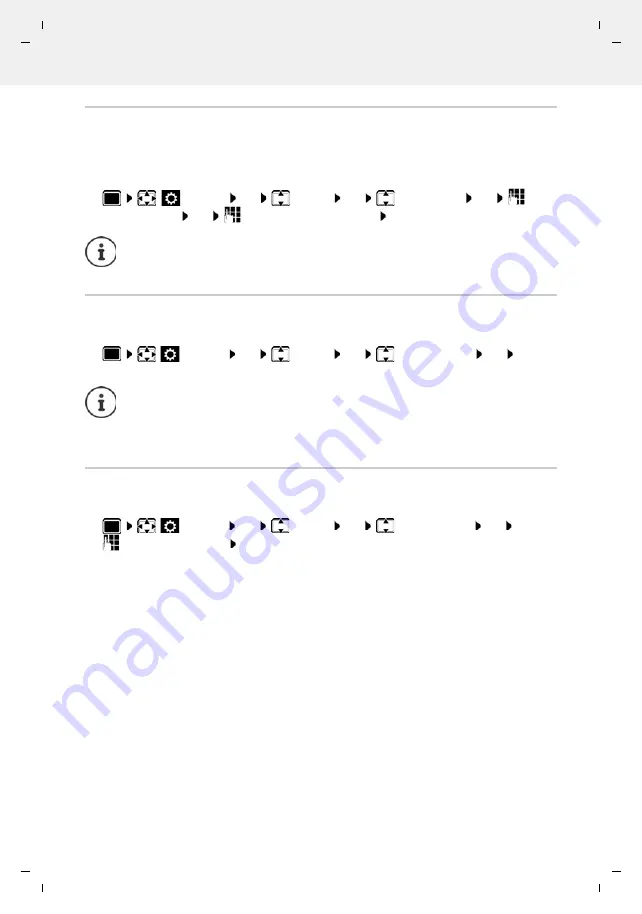
Te
mplat
e
M
odu
le
, V
e
rs
ion 2.
1,
1
1
.08.
20
20
/
Te
mpl
a
te Basiseinstellu
ngen:
V
e
rsio
n 3.
1
-
0
7
.0
7
.20
20
Handset
Gigaset N210 PRO / LUG International en / A31008-XXXXX-XXXX-X-XXXX / settings_HS.fm / 8/5/22
62
Changing the handset PIN
The handset is protected against unauthorised use by a PIN. The handset PIN must be entered
e. g. when switching off the keypad lock.
Change the handset's 4-digit PIN (default setting:
0000
):
Settings OK
System
OK
Handset PIN
OK
enter
the current PIN
OK
enter the new handset PIN
OK
Resetting a handset
Reset any individual settings and changes that you have made.
Resetting the handset to the default settings
Reset all settings and personal information.
Settings
OK
System
OK
Erase Handset
OK
enter the current PIN
OK
All user information, lists, the directory and the handset registration with the base are erased.
The Registration wizard is started.
If the correct handset PIN is not entered after 5 failed attempts, a 15-second timer is
started. Every failed attempt thereafter doubles the timer (up to a maximum delay of
8 hours between PIN entry attempts).
Settings
OK
System
OK
Handset Reset
OK
Yes
. . .
the handset's settings are reset
The following settings are
not
affected by a reset
•
Registration of the handset to the base station
•
Date and time
•
Directory entries and call lists
















































