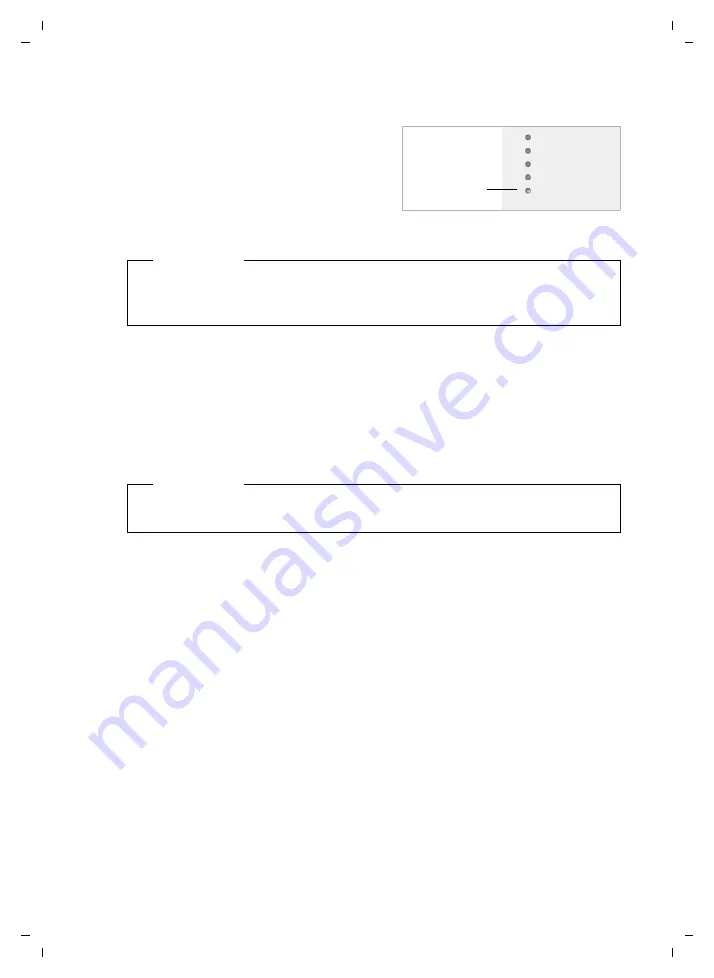
24
Operating information
Gigaset N720 DECT IP Multicell System / engbt / A31008-M2314-L101-2-7619 / using.fm / 06.02.2012
V
e
rsion 2, 06.0
8
.2010
Resetting the device settings
The devices have a reset button that you can
use to restore the default device settings.
This button is below the LEDs on the front of the
device.
Resetting the device to factory
settings
This operation is available on the DECT Manager and on the base stations.
¤
Disconnect the power supply.
¤
Press and hold the reset button.
¤
Reconnect the device to the mains power supply while the reset button is depressed.
¤
Release the reset button again when the second LED from the top (
Power/LAN
) starts
flickering.
The device is reset to the factory settings.
Resetting the IP configuration and password
The two procedures described below reset the DECT Manager's IP configuration settings
and the password for registering on the DECT Manager.
You will need to use this function if you can no longer access the system, e.g., because you
have forgotten the password for the Web configurator or you are experiencing problems
accessing the LAN.
You can reset the IP configuration either to specific static IP addresses or to dynamic
addressing (DHCP). You will then be able to access the DECT Manager again and you can
change the password or LAN configuration if required (
All the LEDs on the DECT Manager light up for one second to confirm that the two
resetting processes have been activated successfully.
Caution
This function resets all the settings you have made. The procedure deletes the saved
data from the base stations and handsets. The base station's assignment to the DECT
Manager is cancelled.
Please note
If the device is powered via PoE, you must remove the LAN cable to interrupt the
power supply.
Reset button
















































