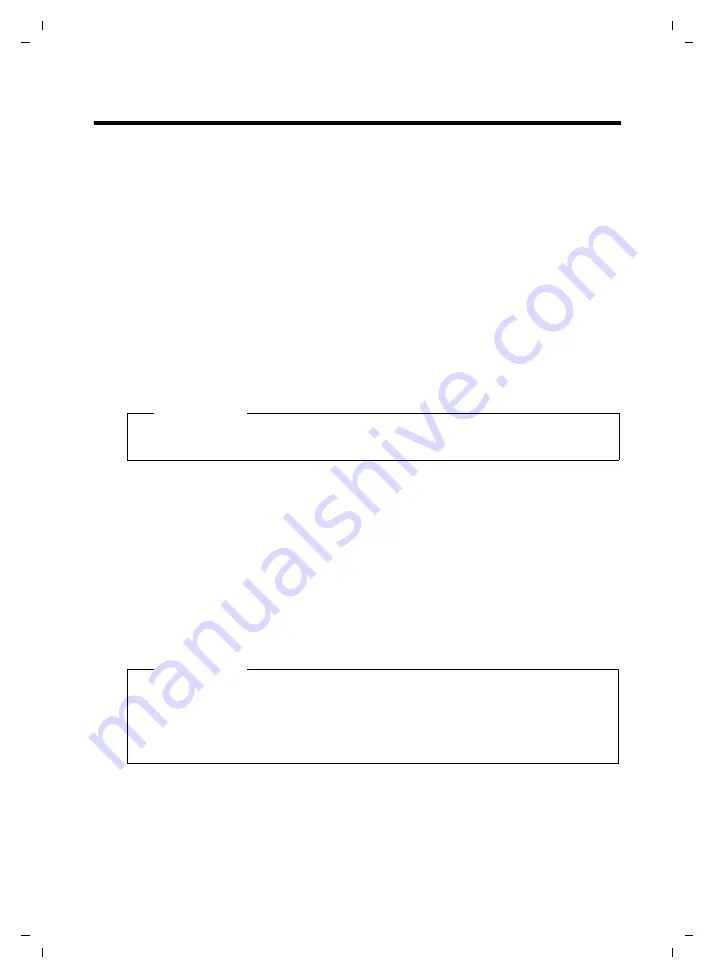
29
Making calls
Gigaset N720 DECT IP Multicell System / engbt / A31008-M2314-L101-2-7619 / telephony.fm / 06.02.2012
V
e
rsion 2, 06.0
8
.2010
Making calls
You can make calls using any handset registered to your Gigaset N720 DECT IP Multicell
System.
Prerequisite:
You are located in the cell of at least one of the base stations
registered to the telephone system.
The cells of the base stations together form the DECT wireless network of the telephone
system. You can initiate or answer calls on a handset across the whole wireless network
and change cells during a call (handover).
Prerequisite for handover:
involved must be assigned to the same cluster and must be synchronised (
Each handset is assigned a send and receive connection (
If your Gigaset N720 DECT IP Multicell System is connected to a PABX that permits the
formation of groups, VoIP connections can also be assigned to groups. In this case, you
will also receive calls on your handset that have been sent to your group number.
The Gigaset N720 DECT IP Multicell System uses a VoIP PABX or the services of a VoIP
provider for Internet telephony. The availability of some phone functions depends on
whether they are supported by the PABX/provider and whether they have been enabled.
If necessary, you can obtain a description of the services from the operator of your PABX.
Calling
~ c
Enter the number and press the talk key. The number is dialled.
Or:
c ~
Press and
hold
the talk key
c
and then enter the number.
Instead of the talk key
c
, you can also press the speaker key
d
on the handset to
make a call in speaker mode.
In this user guide, each of these variants is indicated by "Press the talk key
c
".
The dialled number is shown on the display.
Please note
Depending on the specifications of your PABX, you may need to dial an access code
for calls outside the area covered by your VoIP PABX (
Please note
If you use VoIP to make a call to the fixed line network, you may also have to dial the
area code for local calls (depending on the PABX/provider). This is not necessary if the
area code is entered in the configuration on the DECT Manager and the
Activating
the area code for local calls using VoIP
option is enabled (see Web configurator
).
















































