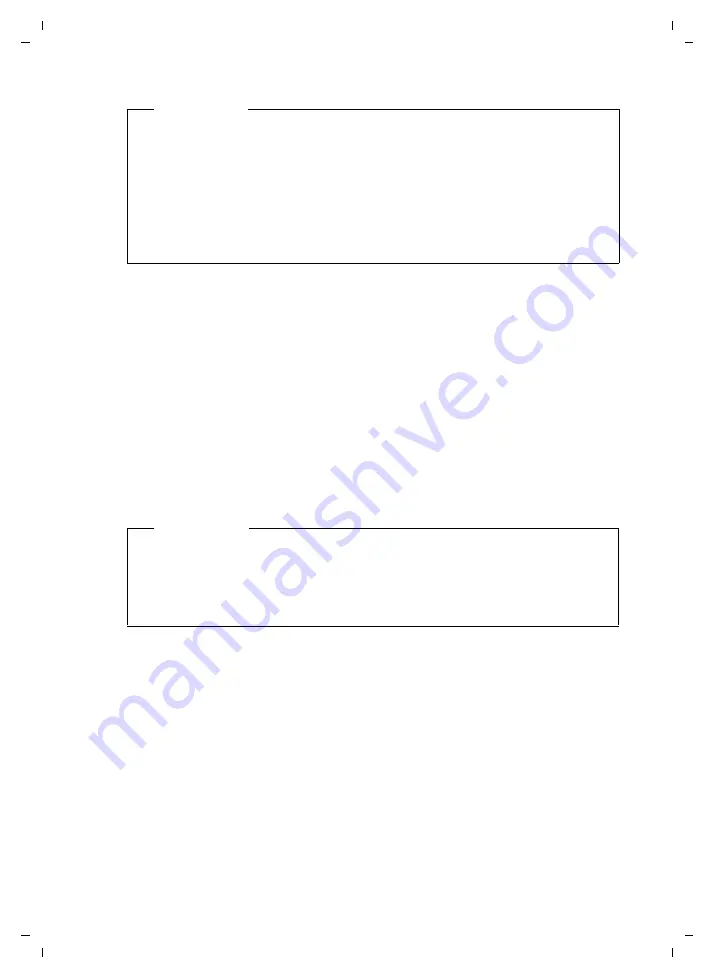
30
Making calls
Gigaset N720 DECT IP Multicell System / engbt / A31008-M2314-L101-2-7619 / telephony.fm / 06.02.2012
V
e
rsion 2, 06.0
8
.2010
Displaying the phone number you are calling (COLP)
Prerequisites:
u
Your PABX/provider supports COLP (
Co
nnected
L
ine Identification
P
resentation). You
may need to activate COLP.
u
The called party has not activated COLR (
Co
nnected
L
ine Identification
R
estriction).
For outgoing calls, the phone number of the connection on which the call is received is
displayed on the handset.
The displayed number may differ from the number you have dialled. Examples:
u
The called party has activated call divert.
u
The call is answered by another connection within a PABX system.
If there is an entry in the directory for this phone number, the corresponding name is
displayed.
Ending a call
a
Press the end call key.
Please note
u
You can cancel the dialling process with the end call key
a
.
u
You can see the duration of the call while the call is in progress.
u
Dialling using the directories (
) or the call and redial lists (
saves you entering numbers repeatedly.
u
If all the Gigaset N720 DECT IP Multicell System connections are busy, the error
message
Operation failed!
is displayed.
u
If all connections to the base station connected to your handset are busy, ". . ." is
shown on the display. The idle display then appears again.
Please note
u
The actual number of the connection you have reached (or the assigned name) is
displayed instead of the called number during call swapping and consultation
calls.
u
When the phone number is copied to the directory and the redial list, the dialled
number (not the displayed number) is copied.
















































