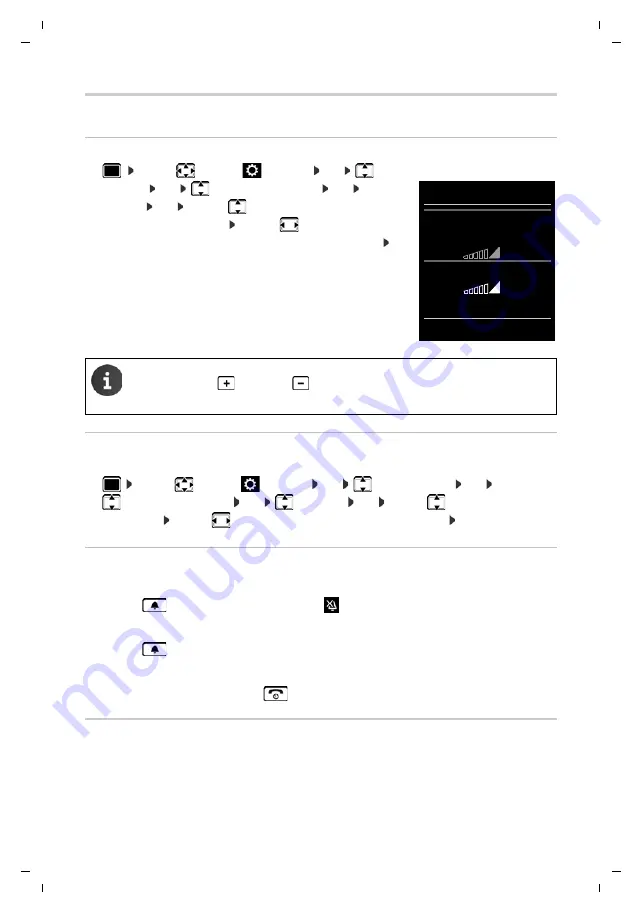
58
Te
mplat
e
G
o
, V
e
rs
ion 1
, 01.
07
.2
014
/ M
odu
leV
e
rs
ion 1
.0
Handset
Gigaset S850 / LUG IM-Ost en / A31008-M2605-R601-1-TK19 / settings_HS.fm / 1/8/15
Ringtones
Ringtone volume
¤
. . . use
to select
Settings
OK
Audio
Settings
OK
Ringtones (Handset)
OK
Volume
OK
. . . use
to select
For internal calls and
alarms
or
External Calls
. . . use
to set volume in
5 increments or in crescendo mode (increasing volume)
Save
Ringtone melody
Set a variety of ringtones for internal and external calls.
¤
. . . use
to select
Settings
OK
Audio Settings
OK
Ringtones (Handset)
OK
Melodies
OK
. . . use
to select he
connection
. . . use
to select the ringtone/melody in each case
Save
Activating/deactivating the ringtone
Deactivating the ringtone permanently
¤
Use the
key to set
Profile Silent
. . . the
icon appears in the status bar
Activating the ringtone permanently
¤
Use the
key to set Profile
Loud
or
Profile Personal
Deactivating the ringtone for the current call
¤
Press
Silence
or the End call key
Activating/deactivating advisory tones
The handset notifies acoustically about different activities and statuses. These advisory tones
can be activated/deactivated independently of each other.
When the telephone rings
, you can permanently change the ringtone volume using
the volume keys
(louder) or
(quieter).
Changes are only saved in
Profile Personal
.
Volume
For internal calls
and alarms:
<
>
External Calls:
Back
Save
Example
















































