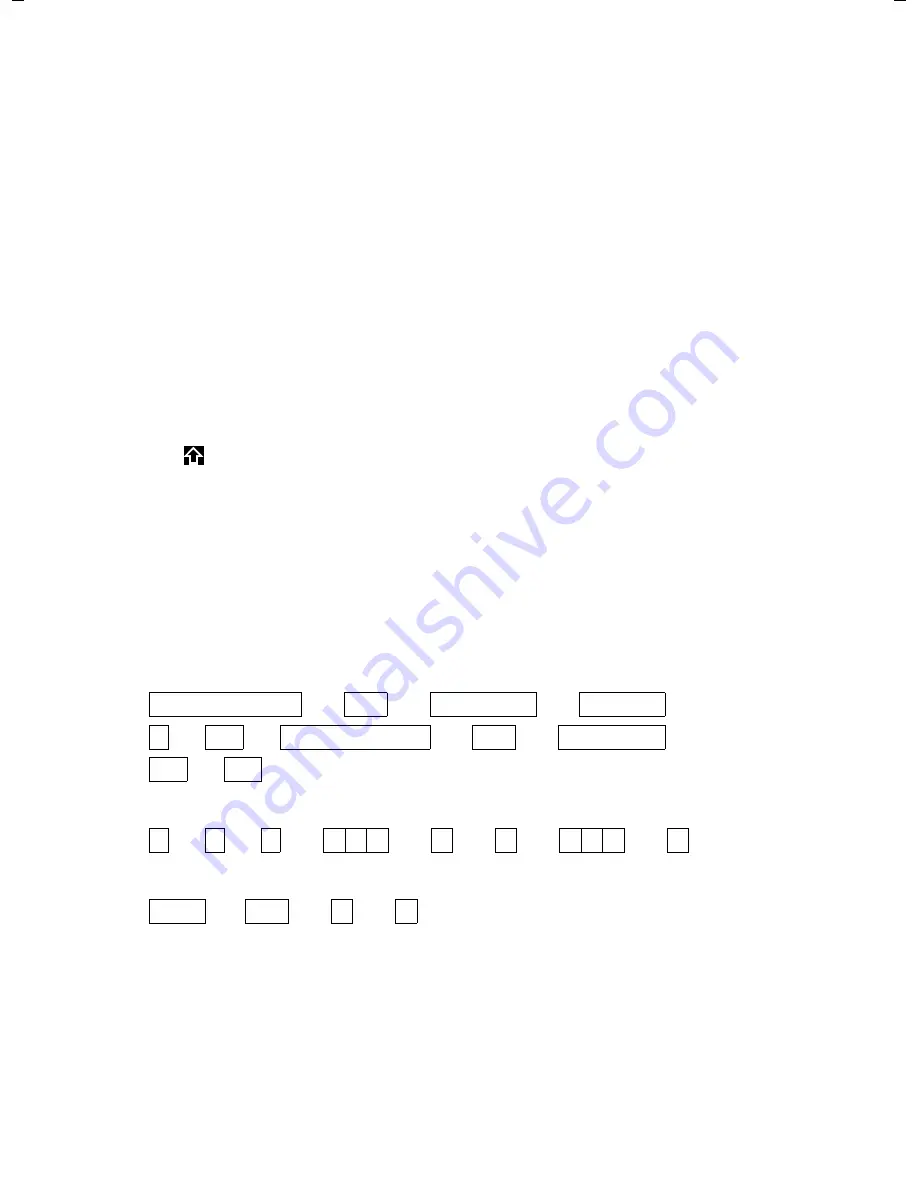
28
Gigaset SL910A/SL910 / GBR-IRL / A31008-M2300-L101-2-7619 / make_familiar.fm / 6/19/13
Te
mplate L
ion
A5, V
e
rsion 2,
01.03.201
2
Using the telephone
Return to the previous display
¤
You go back to the previous display (step by step) by touching
‘
(in the top left of the dis-
play).
Entering numbers and text
Touch a character on the display to enlarge it. Keep your finger on the display until you see the
desired character enlarged. As soon as you remove your finger from the display, the character is
copied to the text field in which the cursor is blinking.
When numerous number and/or text fields are displayed (e.g., first name and surname in a Con-
tacts entry), the first field is automatically activated. You need to touch any subsequent fields to
activate them. A field is activated when the flashing cursor appears in the field.
Correcting incorrect entries
Briefly
touch
$
: The last character you entered is deleted.
Press and
hold
$
: The entire content of the number or text field is deleted.
Entering text
¤
Touch
(Shift): Switch between lower and upper case.
Upper case is only activated for the next character.
In Contacts, the first letter and each letter following a space is automatically in upper case.
¤
Touch
§123§
: Enter a digit/a special character.
¤
Touch
More...
to display additional special characters, and touch
Back
to return to the
previous display
¤
Touch
§abc§
to return to entering normal characters.
¤
You enter special characters (diacritical characters, e.g., umlauts) by pressing and
holding
the corresponding initial letter and selecting the required character from the list displayed.
Latin (default) character set:
Greek character set:
Cyrillic character set:
a
ä á à â ã æ å ą
c
ç ć
e
ë é è ê ę
i
ï
í
ì
î
l
ł
n
ń ñ
o
ö ó ò ô õ ø ő
s
ß ś
u
ü ú ù û ű
y
ÿ ý
z
ź ż
α
ά
ε
έ
η
ή
ι
ί
ϊ
ΐ
ο
ό
σ
ς
υ
ύ ϋ ΰ
ω
ώ
е
э ё
є
и
й ї
г
ґ
ь
ъ
















































