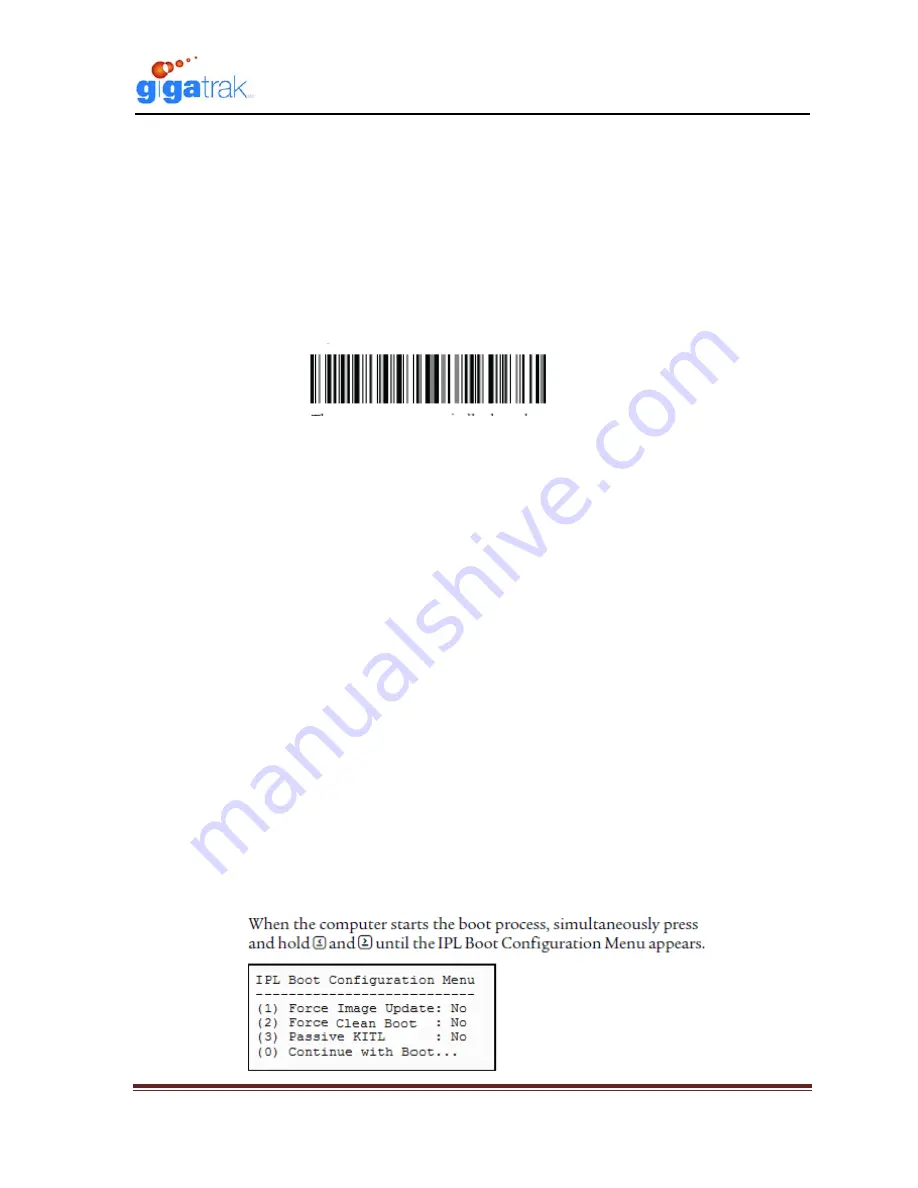
Intermec CS40 Handheld Information
Intermec CS40 Handheld Information 080511.doc
Page 13
APPENDIX 5 - Reboot, Warm Boot, Cold Boot, Reset Terminal
Re-Boot Terminal:
Rarely does the CN3 require resetting, but it if does not respond properly, it reset may be
necessary. Perform a warm boot first and see if that fixes the problem. If it does not, then
perform a cold boot.
Warm Boot the Handheld (Preferred Reset Method)
Press the
Start | Programs | Shut Down
(OR) Scan the barcode below (must be high
quality barcode print out):
The unit screen will systematically shut down, restart and go through the initialization
process.
Press the Power button to restart.
Cold Boot the Handheld (Secondary Reset Method)
Cold booting is only recommended if the computer completely stops responding.
Cold booting the terminal may result in data loss. Configuration and network settings will be
preserved.
To Cold Boot, tap
Start > Programs > Shut Down
.
Remove the battery pack, and wait at least 30 seconds..
Reinstall the battery pack.
Press Power and wait while the terminal boots:
When Cold Boot is complete, the Home screen will appear.
Set the date and time after each cold boot to ensure that the system clock is accurate.
Clean Boot the Handheld (Totally erases all memory in the terminal, including applications
loaded by user. Will load only default files and original programs upon restart.)
Clean booting is only recommended if the computer completely stops responding.
To Cold Boot, tap
Start > Programs > Shut Down
.
Remove the battery pack, and wait at least 30 seconds..
Reinstall the battery pack and press the
Power
button.






















