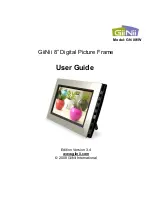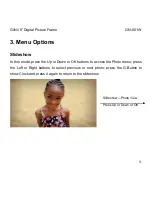GiiNii
8” Digital Picture Frame GN-801W
8
2. Buttons
Buttons and Menu Operation
The buttons used for operating your device are located on the sides. The buttons
can be used to drive all functions of the on-screen menu. The G Button is used to
navigate between modes and time. Once the player is powered on, press any
button on the right side to bring up the Menu (See Chapter 4: Main Menu). The
options in the Menu are: Photo, Setting, Clock and Calendar.
Left
Right
OK
Up
Down
Exit
G
Power