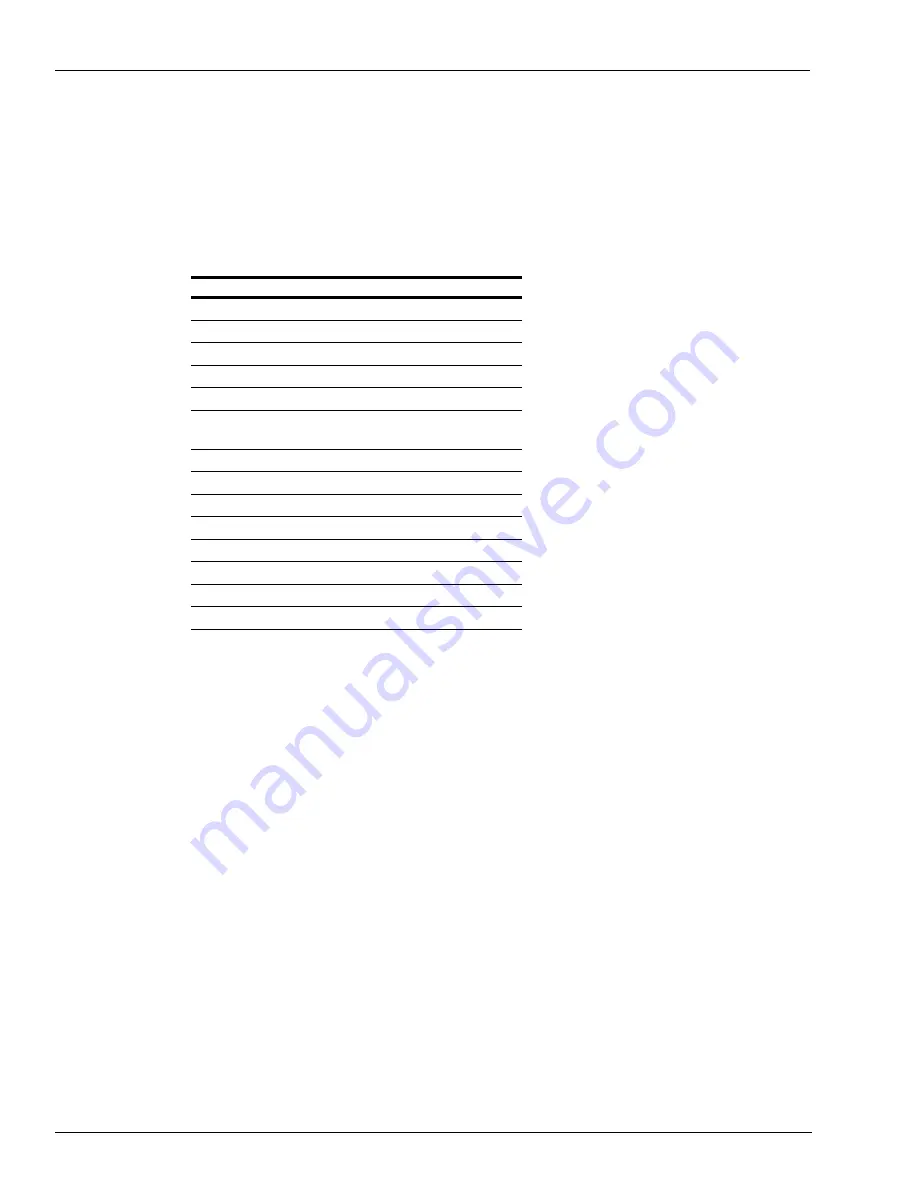
Page 8
MDE-4370D Honeywell® MS7120 Orbit Hands-free Scanner Setup/Service Instructions · April 2014
Programming Information
Programming the Scanner
To program the scanner, proceed as follows:
1
Ensure that the scanner is connected to the Passport system.
2
Scan the barcodes on
on
in order. After you scan
on
to enter the configuration mode, the scanner will beep three times and
the Light Emitting Diode (LED) will flash.
Sheet
Function
1
2
3
4
5
6
Disable Interleaved 2 of 5 (ITF)
Enable Interleaved 2 of 5 (ITF)
7
8
9
10
11
12
Disable Low Frequency (LF) Suffix
13*
14
*Use only if Expanded UPC recognition is supported/required.
3
If Expanded UPC recognition is required by the Back Office software, scan
on
.
4
Scan
on
to exit the configuration mode. The scanner will again beep three
times.
5
Stop and restart the Passport application through System Maintenance toolbar to ensure proper
operation.









































