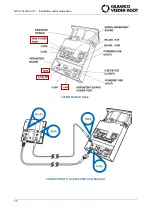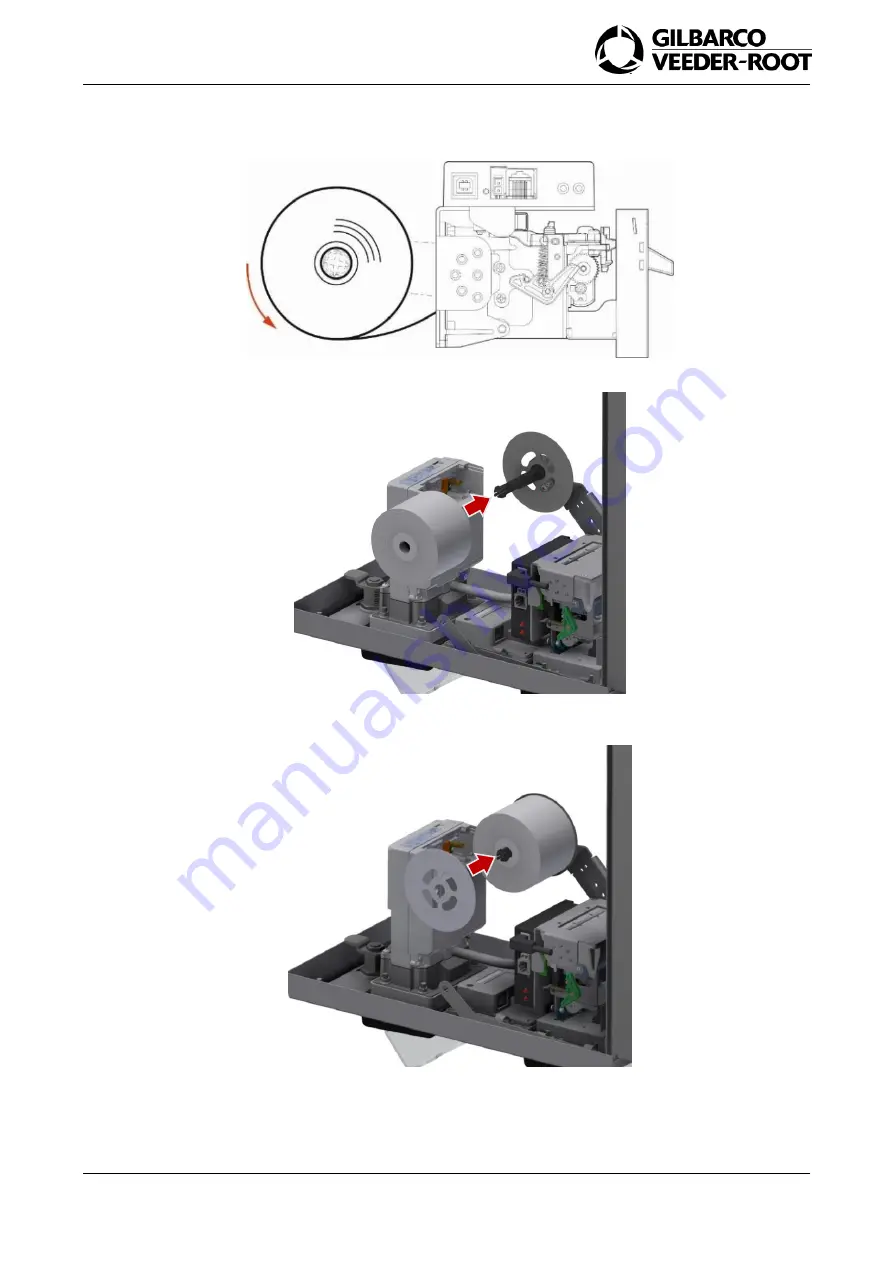Summary of Contents for NC3L
Page 1: ...NC3L 71A8462520GB E03 03 05 2022 Verifone 12 ...
Page 11: ...NC3L Verifone 12 Installation and maintenance 11 3 DIMENSIONS 4 WEIGHT NC3L Verifone 12 50 kg ...
Page 12: ...NC3L Verifone 12 Installation and maintenance 12 5 UNPACKING ...
Page 30: ...NC3L Verifone 12 Installation and maintenance 30 CONNECTING TO A UX400 CONTACTLESS UNIT ...
Page 49: ...NC3L Verifone 12 Installation and maintenance 49 ...