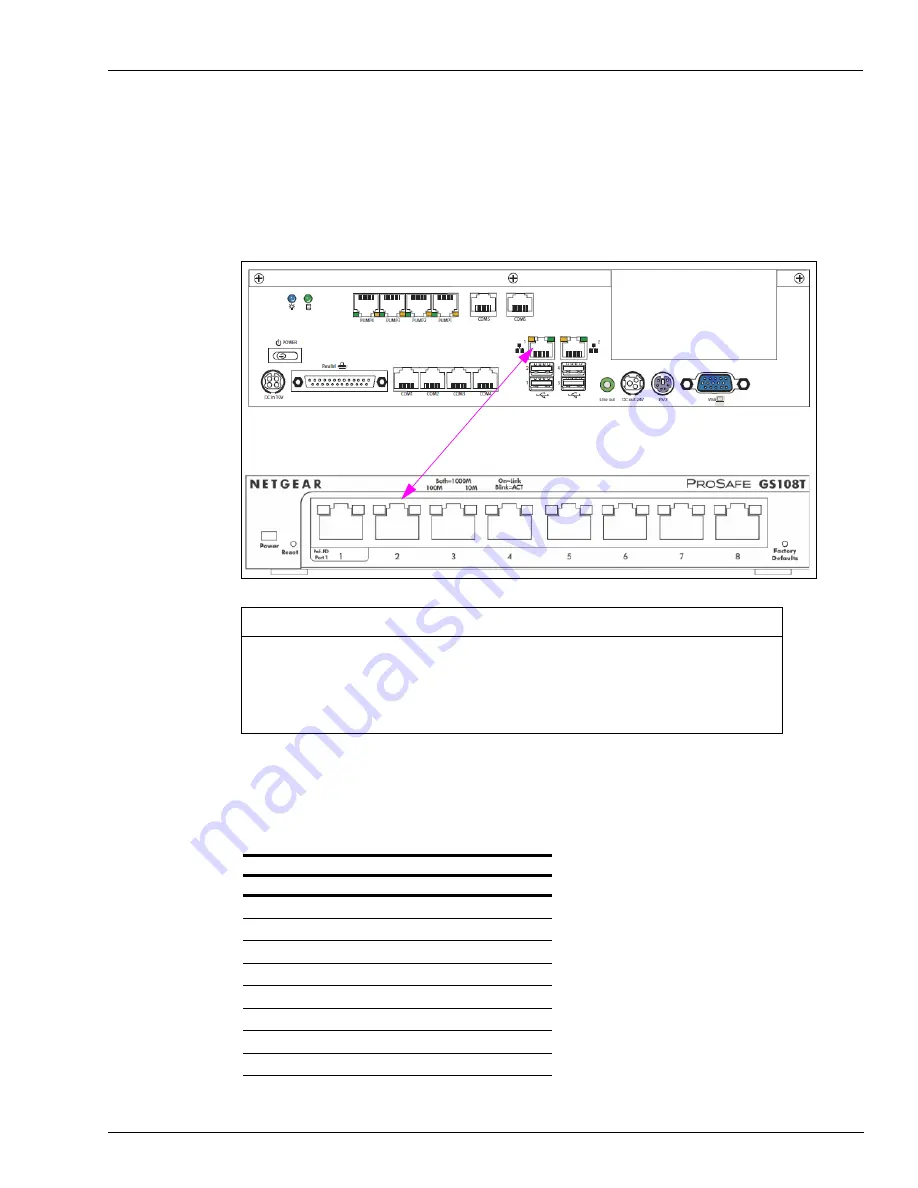
MDE-5412C Passport® EDGE Installation and Start-up Manual · February 2019
Page 15
Passport EDGE Hardware Setup
Passport EDGE using the EDH2
The Passport Edge system uses the current EDH2 (PA4190003). Connect the LAN port of the
EDH2 to Port 2 of the SZR, using a CAT5 cable (see
). For all other connections that are
required for the EDH, refer to
MDE-4910 Passport Enhanced Dispenser Hub Connections
Manual
and
MDE-5239
Passport EDH2 Installation, Start-up, and Service Instructions
.
Figure 7: Connecting LAN Port of EDH2 to Port 2 of SZR
As a part of the installation of the Passport Edge with the EDH, note that if you are
converting a site that currently has a PX52 Passport with an EDH (PA04030000), that
EDH can be used, if the EDH has installed 2G of memory and a 16G compact flash card
(formatted for NTFS) to work properly. If these items are not installed then they MUST be
installed prior to upgrade the location/site.
IMPORTANT INFORMATION
Passport Client (Tablet)
The Passport Edge Tablet(s) will connect to the SZR using the connection points indicated in the
following templates:
30T-8- FRONT-EDGE-BASIC
Port
V-LAN Segment
DEVICE
1
Switch (Trunk) In
MG
2
EDH
EDH
3
POS
TPOS (Server)
4
Auxiliary
Tablet 1
5
PayDev
PIN Pad 1
6
Auxiliary
Receipt Printer 1
7
Auxiliary
Applause Media System
8
PayDev
Dispensers
















































