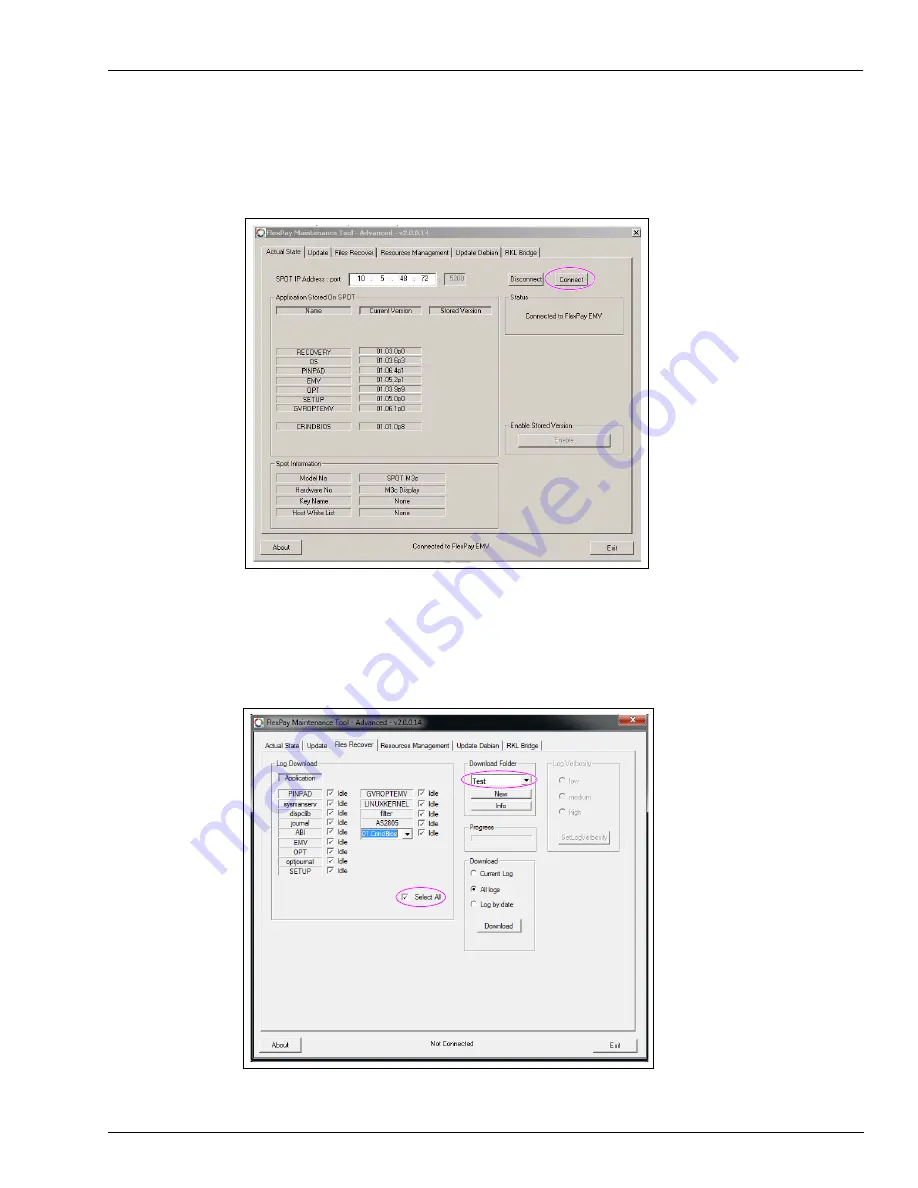
MDE-4771H Encore® S Enhanced FlexPay™ EMV® CRIND® Start-up/Service Manual · November 2019
Page 4-9
FlexPay Maintenance Tool Advanced Mode
Service
3
Start up the FlexPay Maintenance Tool and click
Connect
. The current versions is displayed.
Note: If the laptop does not connect to the CRIND device, verify that the IP addresses are
configured correctly and cables are connected properly.
Figure 4-14: FlexPay Maintenance Tool Advanced
Recovering Files
To recover files using the FlexPay Maintenance Tool, proceed as follows:
Note: Recovering files refers to downloading the log files.
Figure 4-15: Recovering Files
















































