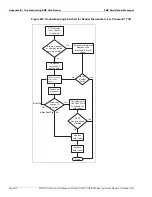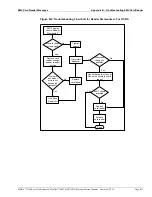MDE-4771H Encore® S Enhanced FlexPay™ EMV® CRIND® Start-up/Service Manual · November 2019
Page 4-17
Troubleshooting Tamper Error
Service
FlexPay Card Reader
If the FlexPay card reader is defective or is not communicating properly, the following error
messages is displayed.
Figure 4-26: FlexPay Card Reader Error Screens
(i)
(ii)
To troubleshoot this problem, verify that:
1
The FlexPay card reader is properly mounted (if recently dismounted or replaced).
2
The FlexPay card reader cable is connected to the CRIND unit.
3
The correct card reader type is selected in the System Config Menu.
Figure 4-27: System Config Menu
4
Replace the FlexPay card reader, if required.
After replacing any of the secure components you must activate/configure the FlexPay
EMV CRIND. For detailed instructions, refer to
“Replacing and Activating FlexPay EMV
IMPORTANT INFORMATION