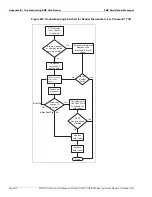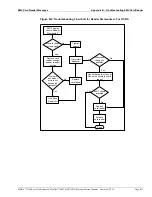MDE-4771H Encore® S Enhanced FlexPay™ EMV® CRIND® Start-up/Service Manual · November 2019
Page B-1
EMV Card Reader Messages
Appendix B – Troubleshooting EMV Card Reader
Appendix B – Troubleshooting EMV Card Reader
EMV Card Reader Messages
When the card reader is operating properly, the start-up screen on the EMV card reader opens
as shown in
Figure B-1: Start-up Screen
Verify if the cables are connected correctly and LEDs on the SIP board are glowing. If the
Reader Offline screen is displayed, replace the card reader (see
on
Figure B-2: Reader Offline Screen