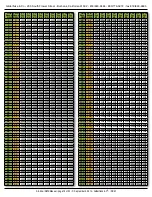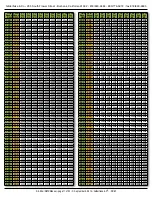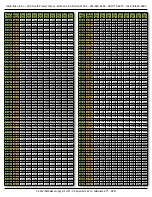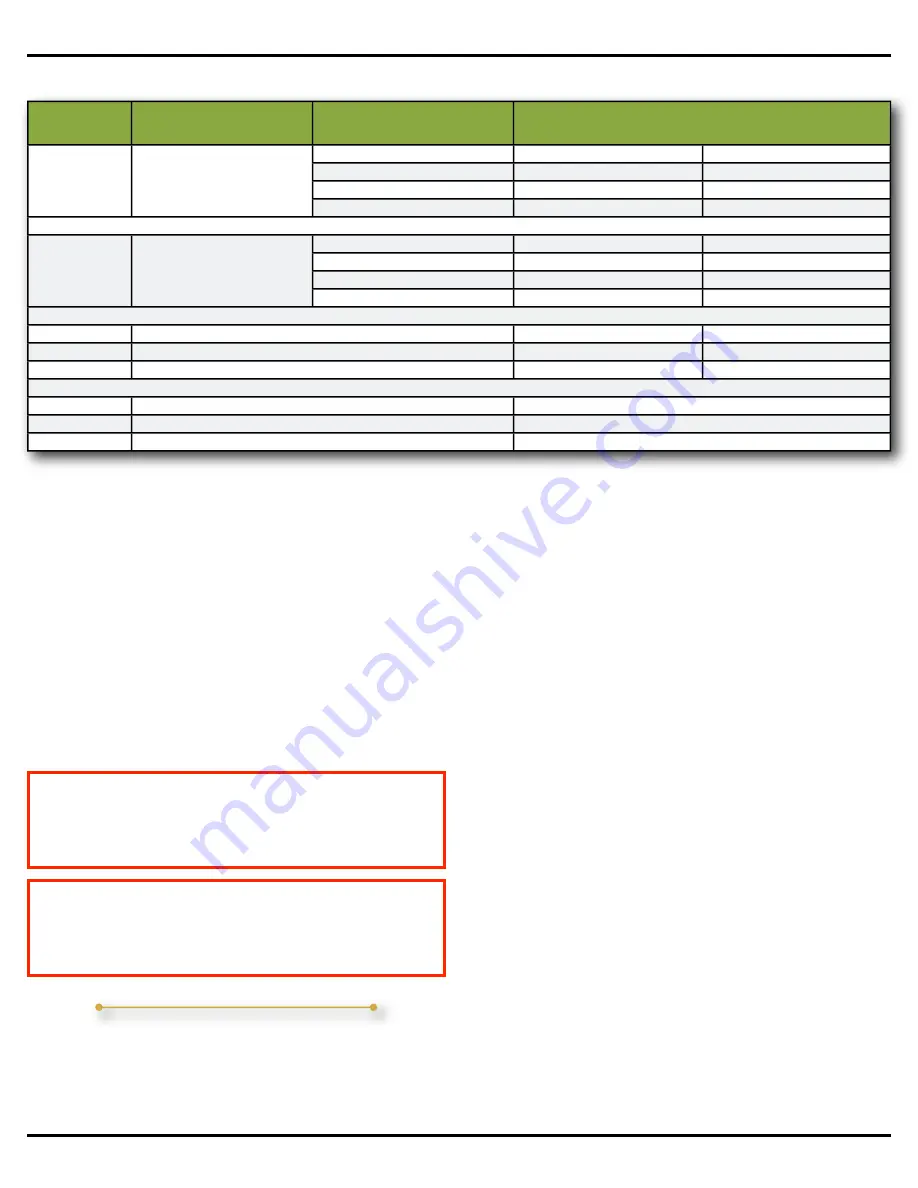
Trigger Options
(
ʻ
Option #
ʼ
in the left column comes from the far right column in previous chart):
Option
Number
Option Name
What it Does
Switches Used to Select Options
Option #1
Audio Ramping Speeds
Immediate Ramping Speed
DipSw. #6 = Off
DipSw. #7 = Off
Fast Ramping Speed
DipSw. #6 = On
DipSw. #7 = Off
Medium Ramping Speed
DipSw. #6 = Off
DipSw. #7 = On
Slow Ramping Speed
DipSw. #6 = On
DipSw. #7 = On
Option #3
(Modes 1d and
1E only)
Audio Mute Levels (Fades
background SoundFiles(s) to
this level before starting fore-
ground SoundFiles)
Ramps to Muted
DipSw. #6 = Off
DipSw. #7 = Off
Ramps to -33dB
DipSw. #6 = On
DipSw. #7 = Off
Ramps to -18dB
DipSw. #6 = Off
DipSw. #7 = On
Ramps to -9dB
DipSw. #6 = On
DipSw. #7 = On
Option #2
Loop selected SoundFiles on sustained inputs
DipSw. #6 = Off
DipSw. #7 = Off
Option #6
SoundFiles do not Loop on sustained inputs (v1.16+ only)
DipSw. #6 = On
DipSw. #7 = Off or On
Option #7
Loop ALL selected SoundFiles on sustained inputs (v1.16+)
DipSw. #6 = Off
DipSw. #7 = On
Option #8
DipSw. #8 = Off:
SoundFiles played sequentially
DipSw. #8 = On:
Selected SoundFiles played randomly
Option #9
DipSw. #9 = Off:
Triggered SoundFiles steppable
DipSw. #9 = On:
Triggered SoundFiles Unsteppable
Option #10
DipSw. #10 = Off:
Amplifier enabled only while playing
DipSw. #10 = On:
Amplifier always Enabled
Operating Modes:
The first five DipSwitches are used to set the mode
of operation for the
Sd-25
when it isn
ʼ
t set to receive
DMX-512. The remaining five DipSwitches set the
ʻ
options
ʼ
. The
ʻ
on
ʼ
/
ʼ
off
ʼ
after each
ʻ
mode
ʼ
shows
which of the first five DipSwitches need to be turned
ʻ
on
ʼ
or
ʻ
off
ʼ
to select that mode. As an example; to
select
ʻ
mode B
ʼ
, you would turn
ʻ
on
ʼ
switches one,
two and four. Switches three and five would be
turned
ʻ
off
ʼ
.
Sometimes when the operating mode is switched,
you may need to cycle power to the
Sd-25
to assure
it operates as expected.
If you need your SoundFiles(s) to just loop:
use mode 0.
DipSwitches one though five = off/off/off/off/off
If you need to trigger one or more Sound-
Files(s): use mode C.
DipSwitches one though five = off/off/on/on/off
Mode 0 / off/off/off/off/off:
Loops with Mutes
Fade to -3dB on
ʻ
b
ʼ
Mode 1 / on/off/off/off/off:
Loops with Mutes
Fade to -6dB on
ʻ
b
ʼ
Mode 2 / off/on/off/off/off:
Loops with Mutes
Fade to -9dB on
ʻ
b
ʼ
Mode 3 / on/on/off/off/off:
Loops with Mutes
Fade to -12dB on
ʻ
b
ʼ
Mode 4 / off/off/on/off/off:
Loops with Mutes
Fade to -18dB on
ʻ
b
ʼ
Mode 5 / on/off/on/off/off:
Loops with Mutes
Fade to -24dB on
ʻ
b
ʼ
Mode 6 / off/on/on/off/off:
Loops with Mutes
Fade to -33dB on
ʻ
b
ʼ
Mode 7 / on/on/on/off/off:
Loops with Mutes
Fade to -48dB on
ʻ
b
ʼ
Loop all the SoundFiles on the
Sd-25
, starting at
Gilderfluke & Co.• 205 South Flower Street • Burbank, California 91502 • 818/840-9484 • 800/776-5972 • fax 818/840-9485
Sd-25 w/DMX Manual • page 22 of 32 • © September 4, 2014 • Gilderfluke & Co. • DCM