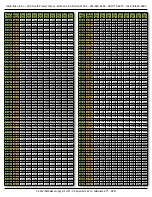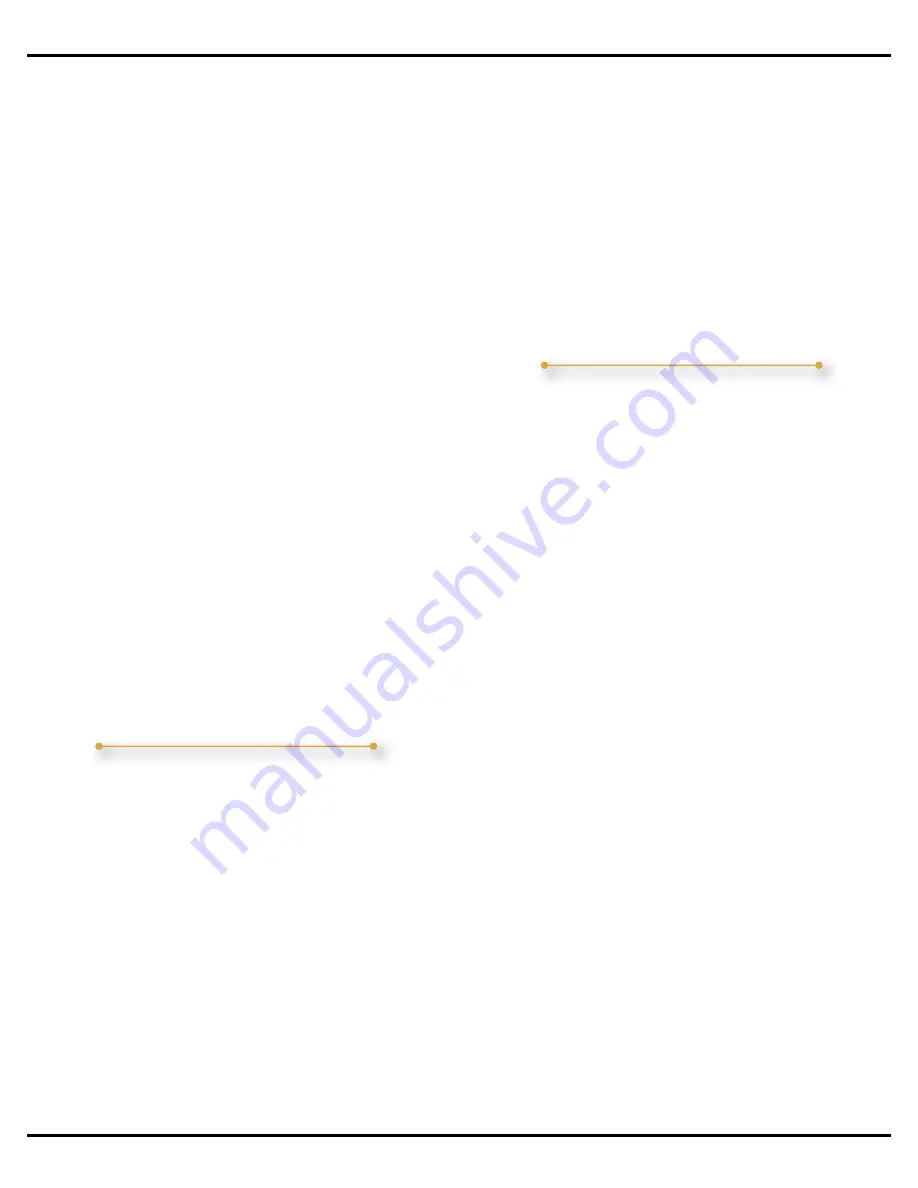
the background SoundFile can be stepped upon by
a trigger to play a SoundFile from the
ʻ
a
ʼ
or
ʻ
b
ʼ
in-
puts.
There must be at least three SoundFiles on the
Sd-
25
for this mode. If there is an even number of
SoundFiles on the
Sd-25
, then the second PlayList
(triggered by the
ʻ
b
ʼ
input) will have one more
SoundFile than the first PlayList (triggered by
ʻ
a
ʼ
in-
put). When in this mode, the
ʻ
status
ʼ
relay output
only goes active when it is playing a triggered
SoundFile.
Options:
Option #2:
The one SoundFile that is selected will
loop as long as the input stays active: unless
DipSwitch #6
or
DipSwitch #7
are on.
Option #6: DipSwitch #6:
When on, the SoundFile
will only play once (no looping).
Option #7: DipSwitch #7:
When on, input
ʻ
a
ʼ
will
loop through the first half of the SoundFiles as long
as the input stays active. Input
ʻ
b
ʼ
loops through the
second half of the SoundFiles as long as the input
stays active.
Option #8: DipSwitch #8: Randomizer.
When on,
SoundFiles are played in random order, rather than
sequentially.
Option #9: DipSwitch #9: Unsteppable.
When on,
additional start commands to the
Sd-25
will be ig-
nored until the currently playing triggered SoundFile
has completed.
Mode 17 / on/on/on/off/on:
Two PlayLists, with looping background SoundFile
Like Mode 16, except the LAST SoundFile is used
as the background looping SoundFile. If there is an
even number of SoundFiles on the
Sd-25
, then the
first PlayList (triggered by the
ʻ
a
ʼ
input) will have one
more SoundFile than the second PlayList (triggered
by
ʻ
b
ʼ
input). There must be at least three Sound-
Files on the
Sd-25
for this mode.
Options:
Option #2:
The one SoundFile that is selected will
loop as long as the input stays active: unless
DipSwitch #6
or
DipSwitch #7
are on.
Option #6: DipSwitch #6:
When on, the SoundFile
will only play once (no looping).
Option #7: DipSwitch #7:
When on, input
ʻ
a
ʼ
will
loop through the first half of the SoundFiles as long
as the input stays active. Input
ʻ
b
ʼ
loops through the
second half of the SoundFiles as long as the input
stays active.
Option #8: DipSwitch #8: Randomizer.
When on,
SoundFiles are played in random order, rather than
sequentially.
Option #9: DipSwitch #9: Unsteppable.
When on,
additional start commands to the
Sd-25
will be ig-
nored until the currently playing triggered SoundFile
has completed.
Mode 18 / off/off/off/on/on:
Trigger SoundFiles one or two, with a background
SoundFile PlayList
Input
ʻ
a
ʼ
plays the first SoundFile on the Sd Flash
card.
Input
ʻ
b
ʼ
plays the second SoundFile on the Sd
Flash card.
If not playing either of these SoundFiles, then
SoundFiles 3 through ?? will be played. If the
ʻ
Ran-
dom
ʼ
switch (
DipSwitch #8
) is
ʻ
on
ʼ
, the background
SoundFiles will be played in a Random order.
Even if the
ʻ
no step
ʼ
switch is
ʻ
on
ʼ
(
DipSwitch #9
),
the background SoundFile can be stepped on by a
trigger to play a SoundFile from the
ʻ
a
ʼ
or
ʻ
b
ʼ
inputs.
There must be at least three SoundFiles on the
Sd-
25
for this mode.
Options:
Option #2:
The one SoundFile that is selected will
loop as long as the input stays active: unless
DipSwitch #6
or
DipSwitch #7
are on.
Option #6: DipSwitch #6:
When on, the SoundFile
will only play once (no looping).
Option #7: DipSwitch #7:
When on, input
ʻ
a
ʼ
will
loop SoundFile one as long as the input stays ac-
tive. Input
ʻ
b
ʼ
loops SoundFile two as long as the in-
put stays active.
Option #8: DipSwitch #8: Randomizer.
When on,
SoundFiles are played in random order, rather than
sequentially.
Option #9: DipSwitch #9: Unsteppable.
When on,
additional start commands to the
Sd-25
will be ig-
Gilderfluke & Co.• 205 South Flower Street • Burbank, California 91502 • 818/840-9484 • 800/776-5972 • fax 818/840-9485
Sd-25 w/DMX Manual • page 26 of 32 • © September 4, 2014 • Gilderfluke & Co. • DCM