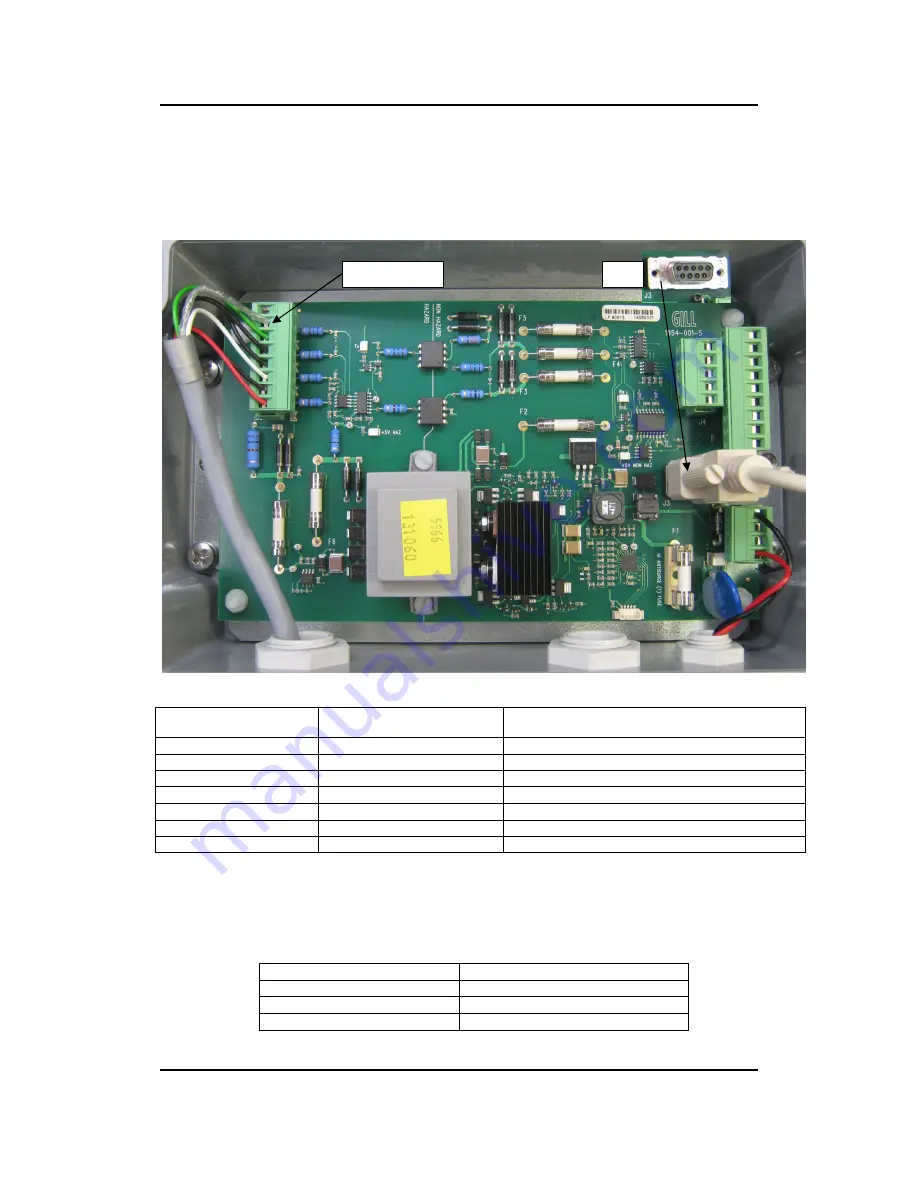
Gill Instruments Ltd
Intrinsically Safe WindObserver Anemometer
Page 55
Issue 10
Doc. No. 1360-PS-0001
May 2015
10.6.3 Connections and tests with the Low Voltage Supply Unit
Couple the Intrinsically Safe WindObserver to the power supply unit using a known
working test cable (The 3 metre test cable connections to terminal block J5 are shown
following).
IS WindObserver 3 Metre Test Cable Connection Table to LVPCI Box J5.
LVPCI Box J5 Connector
Test Cable Wire Colour
Description
Terminal 2
Cable Screen
Screen
Terminal 3
Green (Green and Black Pair)
RS422 Data +ve to Anemometer (Config only)
Terminal 4
Black (Green and Black Pair)
RS422 Data –ve to Anemometer (Config only)
Terminal 5
Black (White and Black Pair)
RS422 Transmit -ve data from Anemometer
Terminal 6
White (White and Black Pair)
RS422 Trve data from Anemometer
Terminal 7
Black (Red and Black Pair)
Power Supply –ve
Terminal 8
Red (Red and Black Pair)
Power ve
Connect a standard RS232, 9 pin D Type to D Type connector lead to the LVPCI Box
socket J3.
Connect this lead to a PC via its Serial Com port or via an RS232 to USB converter.
PC Serial COM Port Connection to LVPCI Box J3.
LVPCI Box J3
PC, 9 Way D Type Serial COM Port
2
2
3
3
5
5
J5 Terminal 2
J3
















































