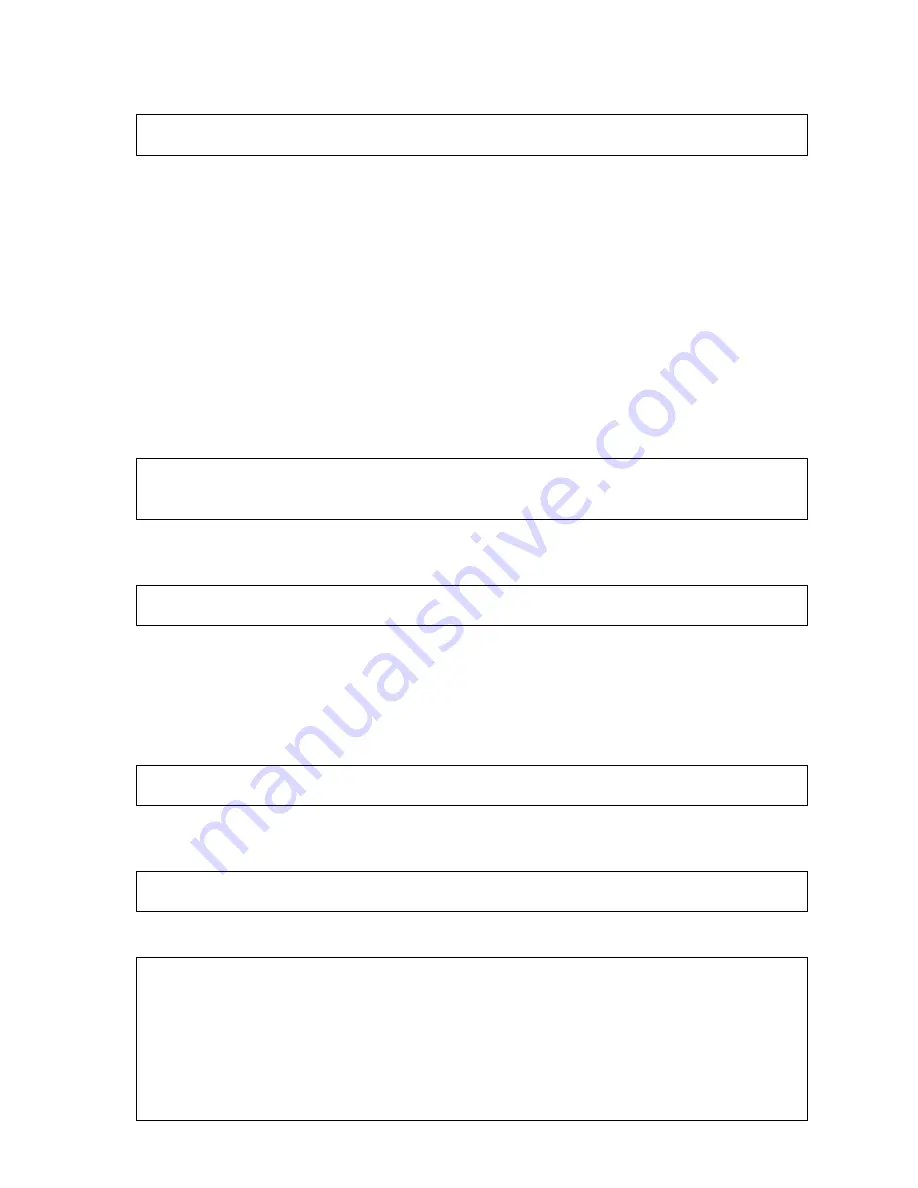
WindMaster and WindMaster Pro
1561-PS-0001.
Issue 11 February 2017
________________________________________________________________________________________________________________________
55
Hx – Enable/Disable power on message
1
Power on message enabled
2
Power on message disabled
If the power up message is On, then a message similar to that below is output, whenever the unit goes into Measurement
mode (i.e. when power is first applied to the unit, or the unit returns to Measurement mode from Configuration mode).
WindMaster Pro 32Hz (SS) Gill Instruments Ltd
2329-700
RS232 (AUTO)
CHECKSUM ROM:9B50 9B50 *PASS*
CHECKSUM FAC:07BC 07BC *PASS*
CHECKSUM ENG:1E58 1E58 *PASS*
CHECKSUM CAL:3891 3891 *PASS*
If any of these checksums fail, the word PASS will be replaced by FAIL and the unit will use its default settings. If the
checksum repeatedly fails after power on – contact your supplier.
Ix – Enable/Disable analogue input message
1
Analogue input data off
2
Analogue input data on
3
Analogue inputs set for 2 Differential Mode pairs
Jx – Set the unit Resolution
1
Select Normal Resolution,
2 decimal point readings)
2
Select High Resolution, 3 decimal point readings)
J2 High resolution is applicable to Wind Speed and Wind direction for Metres/sec setting only.
Kxx to Kxxxx Set Minimum direction velocity
This allows the minimum wind velocity to be set at which display of the direction is enabled in thousandth of a metre
per second. The default is 50, which means that any wind magnitude <0.05m/s will have the wind direction omitted in
polar mode. The maximum value allowed for this is 5000, or 5m/s.
50 Minimum direction velocity
0 to 5000 Select minimum direction velocity (in 0.001m/s steps)
Lx – Message Terminator
1
<CR><LF>
2
<CR>
Mx – Message Format
1
UVW
2
Polar
3
UVW Polled
4
Polar Polled
7
Binary, Polar, Short
8
Binary, UVW, Short
9
Binary, Polar, Long
10 Binary, UVW, Long















































