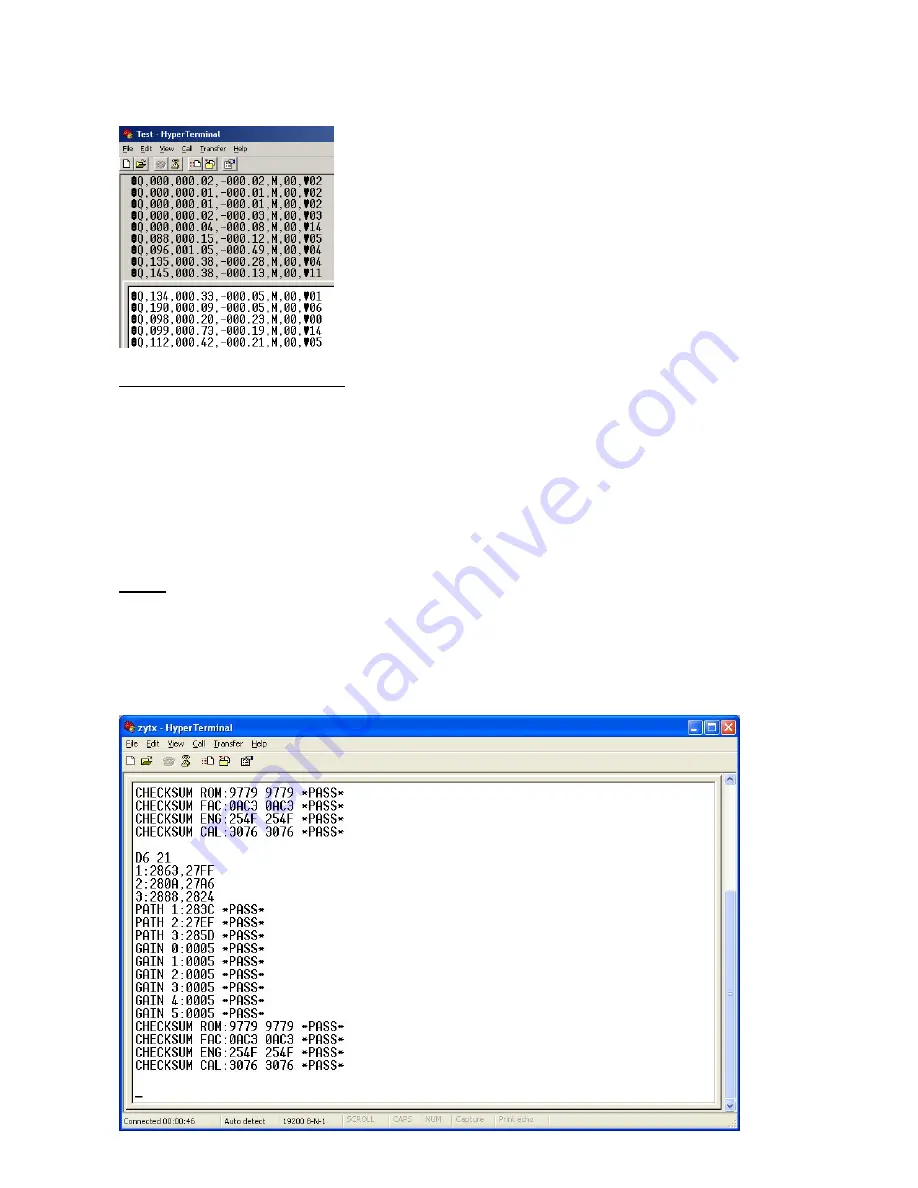
WindMaster and WindMaster Pro
1561-PS-0001.
Issue 11 February 2017
________________________________________________________________________________________________________________________
64
The WindMaster should be outputting data as per the following screen.
Note if strange characters or garbled data
are seen try opening the HyperTerminal link at a different Baud rate (or connect the WindMaster in Wind to
determine the Baud rate).
To Communicate with the WindMaster:
Type * (or hold down star).
This will bring up the text CONFIGURATION MODE.
Type D1.
The unit will respond with the serial number.
Type D2.
The unit will respond with the Software version.
Type D3.
The unit will respond with the unit Configuration.
D6 Test
Type D6 xx and then press Enter where xx is the temperature in deg C between the limits 14 to 22 deg C.
So for instance if you have a room temperature of 21 deg C,
Type D6 21 and press Enter
Confirm that you get pass results as below, if Refer to Manual should still appear it is then likely that a path length is
out of spec and the unit will need to be returned for investigation.






































