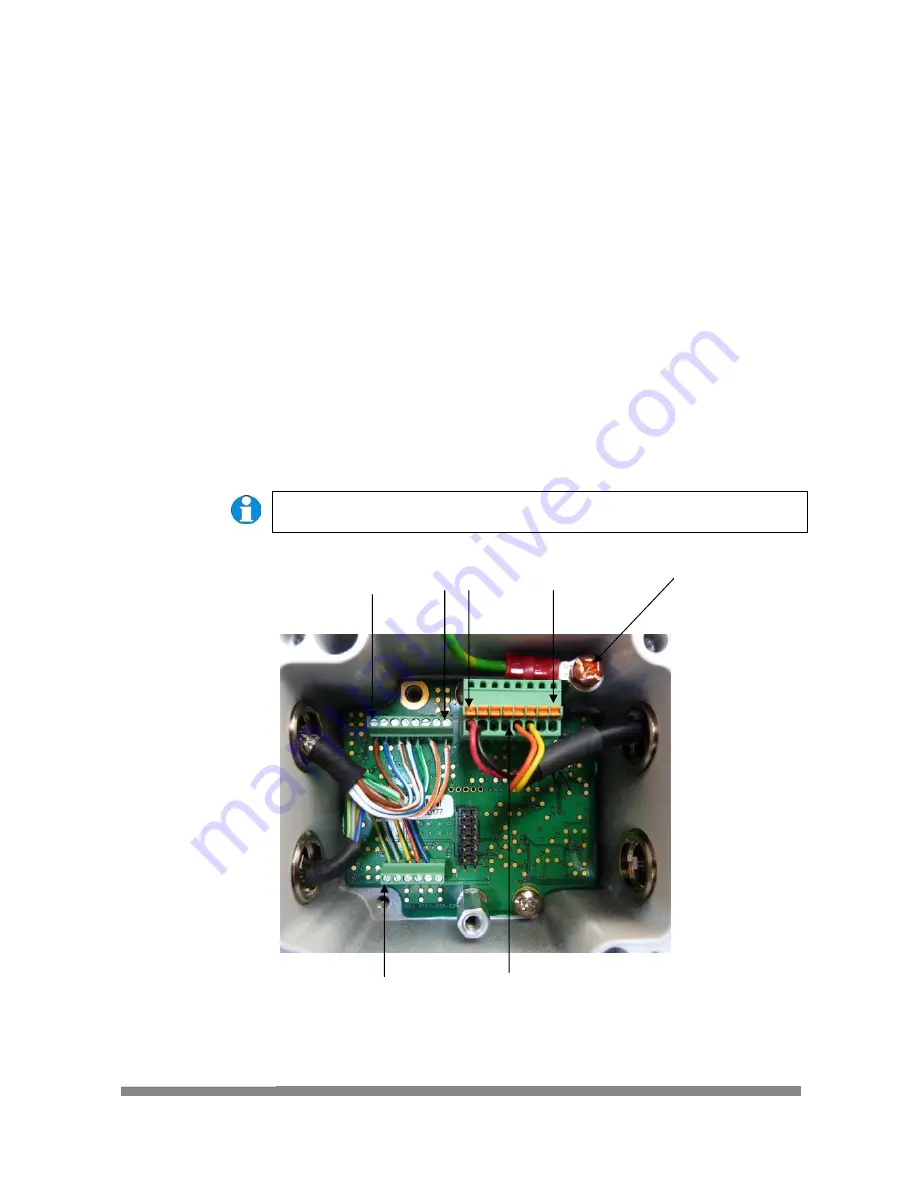
Installation
MetPak Base Station User Manual
©
Gill Instruments Ltd
Last Change
Page 14
22 April, 2013
2.2.4
Communication and Power Connections
To connect the MetPak Base Station Power and Communications cable:
1.
Open MetPak Base Station’s hub box by unfastening the four screws.
2.
Locate connector J5 (see Figure 3). Carefully pull the connector off its circuit
board pins.
3.
Strip the cable wires to 8mm.
4.
Pass the cable through one of the gland nuts (please refer to the 2
nd
NOTE
on Page 8).
5.
Connect your cable as shown in the following diagrams:
Gill USB Cable
Figure 4
RS232
Figure 5
RS422
Figure 6
RS485
Figure 7
SDI-12
Figure 8
6.
Attach the cable’s screen wires to the terminal post (see Figure 3).
7.
After connection, securely tighten the gland nut to prevent moisture ingress.
NOTE.
Ensure that MetPak Base Station is configured for the chosen
communications method
Figure 3
Internal view of the hub box (top circuit board removed).
J4 Pin 8
J5 Pin 8
J5 Pin 1
Hex Terminal
Post
J1 Pin 6
J5, showing RS232 to USB
Configuration Cable Wires
J4 Pin 1
















































