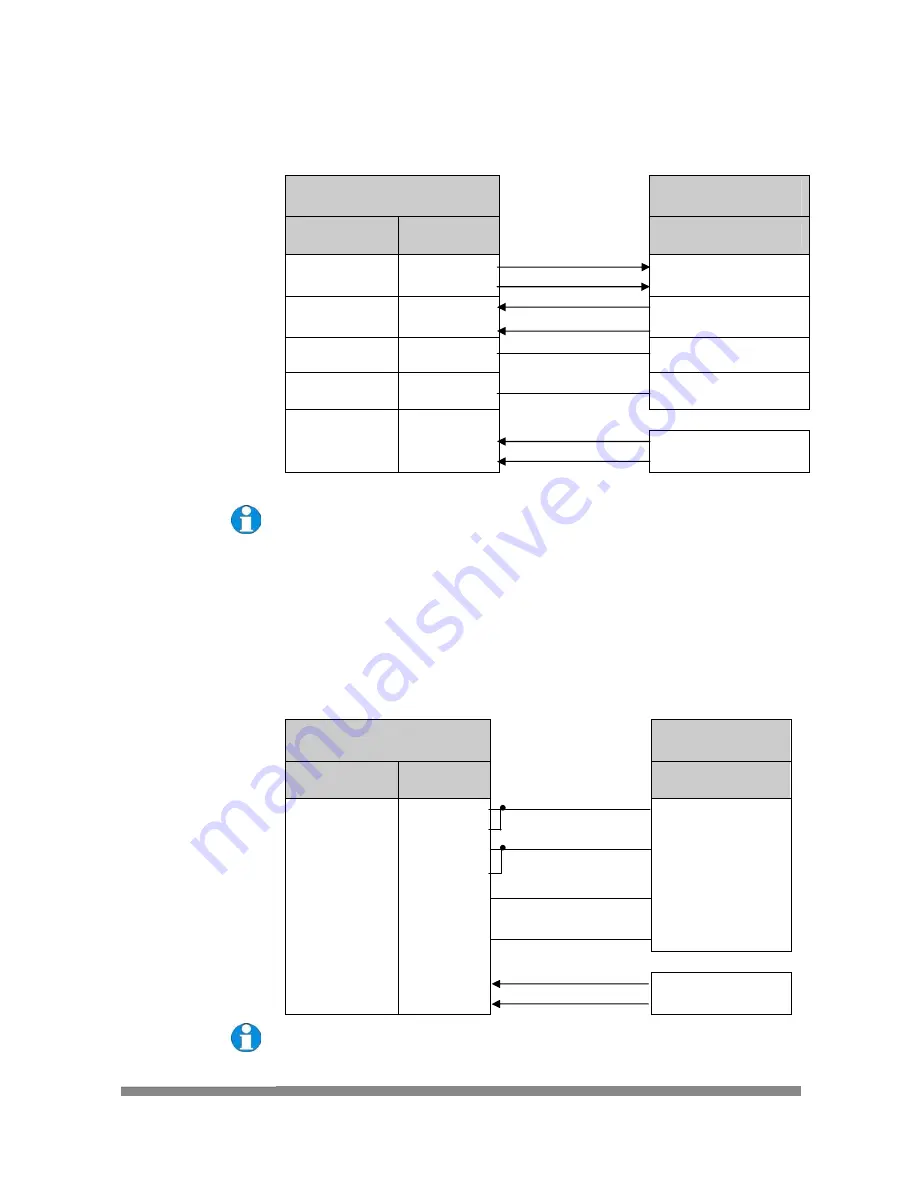
Installation
MetPak Base Station User Manual
©
Gill Instruments Ltd
Last Change
Page 16
22 April, 2013
Digital Output RS422 Connections (COMMS set for RS422)
This is not the default communications setting; ensure the MetPak Base Station
has been configured for this output requirement before wiring to a user device.
J5 Hub Box
8 Way Push fit Block
RS422 to RS232 or
USB Converter
Signal Names
Terminal
Nos.
4 Pair Cable
Signal Names
RS422 TX +
RS422 TX –
6
3
RX +
RX –
RS422 RX +
RS422 RX –
5
4
TX +
TX –
Signal Ground
2
Signal Ground
Chassis
Ground
Terminal
Post
Screen wires
Chassis Ground
Supply –ve
ve
7
8
–
+
DC Power Supply
NOTE. Ensure that MetPak Base Station 10 Metre cable is terminated before connecting the
DC power supply as sensor power is connected to the 10 Metre cable.
Figure 6
RS422 connections
Digital Output RS485S 2 Wire Point to Point Connections
(COMMS set for RS485P2W)
This is not the default communications setting; ensure the MetPak Base Station
has been configured for this output requirement before wiring to a user device.
Note that it is not possible to network other devices on this 2-wire RS485
link.
J5 Hub Box
8 Way Push fit Block
RS485 to RS232
or USB Converter
Signal Names
Terminal
Nos.
2 Pair Cable
Signal Names
RS485 TX +
RS485 RX+
6
5
RS485TX/RX+
RS485 TX –
RS485 RX –
3
4
RS485TX/RX–
Signal Ground
2
Signal Ground
Chassis
Ground
Terminal
Post
Screen wires
Chassis ground
Supply -ve
ve
7
8
–
+
DC Power
Supply
NOTE. Ensure that MetPak Base Station 10 Metre cable is terminated before connecting the
DC power supply as sensor power is connected to the 10 Metre cable.
















































