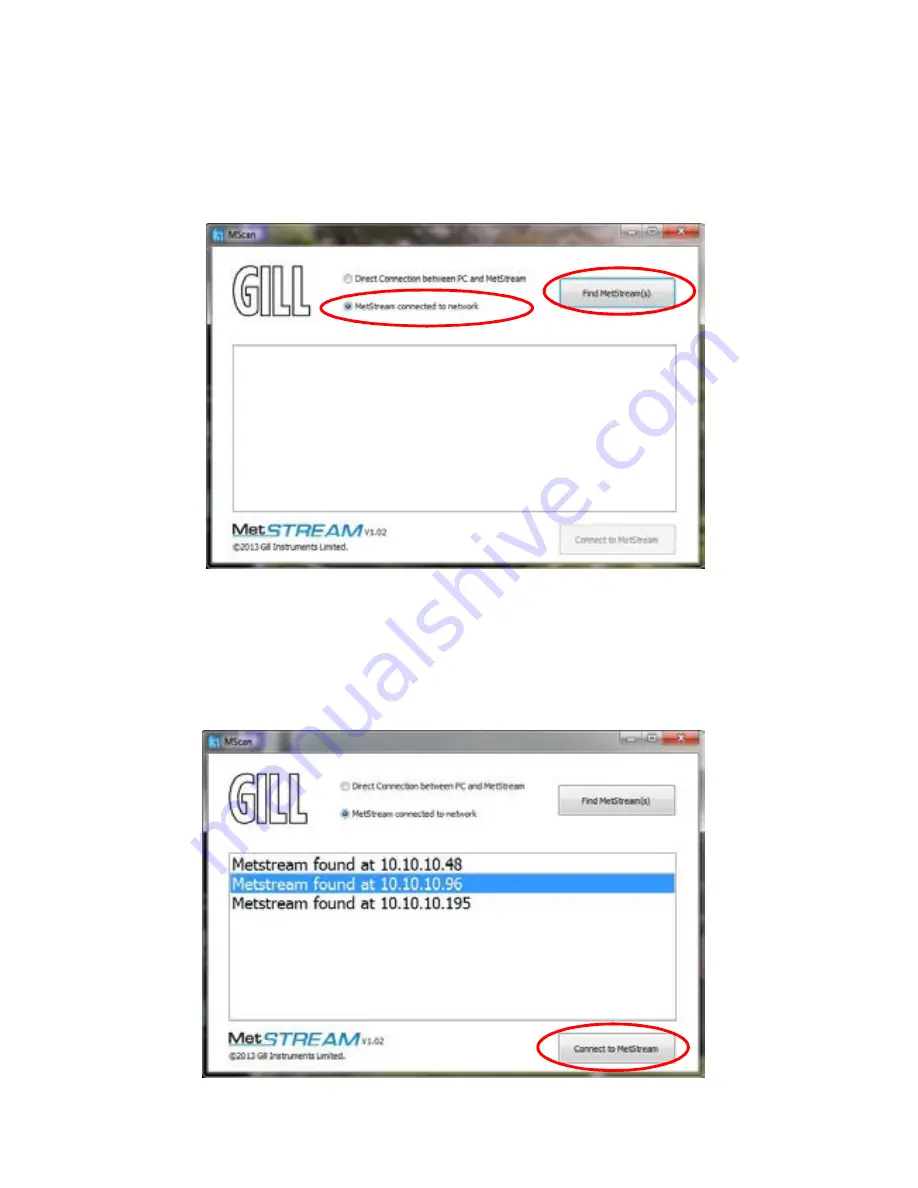
Gill Instruments Limited
_____________________________________________________________________________________________________________
________________________________________________________________________________________________
MetStream 105
Page 26
Issue 1
Doc. No. 1955-PS-001
April 2014
Once connected to the Wi Fi network load and open Gill MScan Software on to the PC
(MScan Software is on the supplied CD).
Select ‘MetStream Connected to Network’.
Click on the ‘Find MetStream’ button.
A list of available MetStreams will be listed with their IP addresses.
Click on the appropriate ‘MetStream found at xxxxx’ IP address to highlight the
one to connect to.
Click on ‘Connect to MetStream’.
Your default browser will be launched and will connect to the MetStream
homepage.
















































