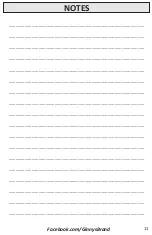HOW TO OPERATE
6
Ginnys.com 800-544-1590
Note:
To avoid overflow during brewing, make sure the filter and
basket are securely in place and ensure the carafe is correctly
inserted on the hot plate.
SETTING THE CLOCK
1. Plug the power cord into an electrical outlet and press HOUR, then
press MINUTE to set the current time for A.M. or P.M.
2. The clock will need to be reset each time the power cord in unplugged.
Note:
Before the first use, clean your new coffeemaker by running
2 brew cycles as described below without using coffee.
BREWING COFFEE
1. Fill the carafe with fresh, cold water (preferably bottled or filtered water).
2. Open the lid and pour the water into the water tank at rear of housing.
The number of cups will show at the water guide on the right side of the
housing (maximum 12 cups (5-oz. each). DO NOT exceed the maximum fill
level. DO NOT make less than 4 cups.
3. Insert the basket and turn until the “loop” on top is at “2:00.” Drop the
filter into the basket and add desired amount of coffee (check coffee
package label for recommendations). Snap the lid shut.
4. Place the carafe on the hot plate.
5. Press ON/OFF once to start brewing coffee. The red LED light will flash.
6. This coffee maker has a “pause and serve” feature. If the carafe is removed
from the hot plate before brewing is complete, brewing will pause until the
carafe is replaced.
Note:
While “pause and serve” is a convenient way to pour a cup
of coffee before brewing is complete, we recommend you wait
until the completion of the brew cycle as the strength of coffee
poured may be weak and may affect the finished coffee’s strength
and flavor.
(continued on next page)