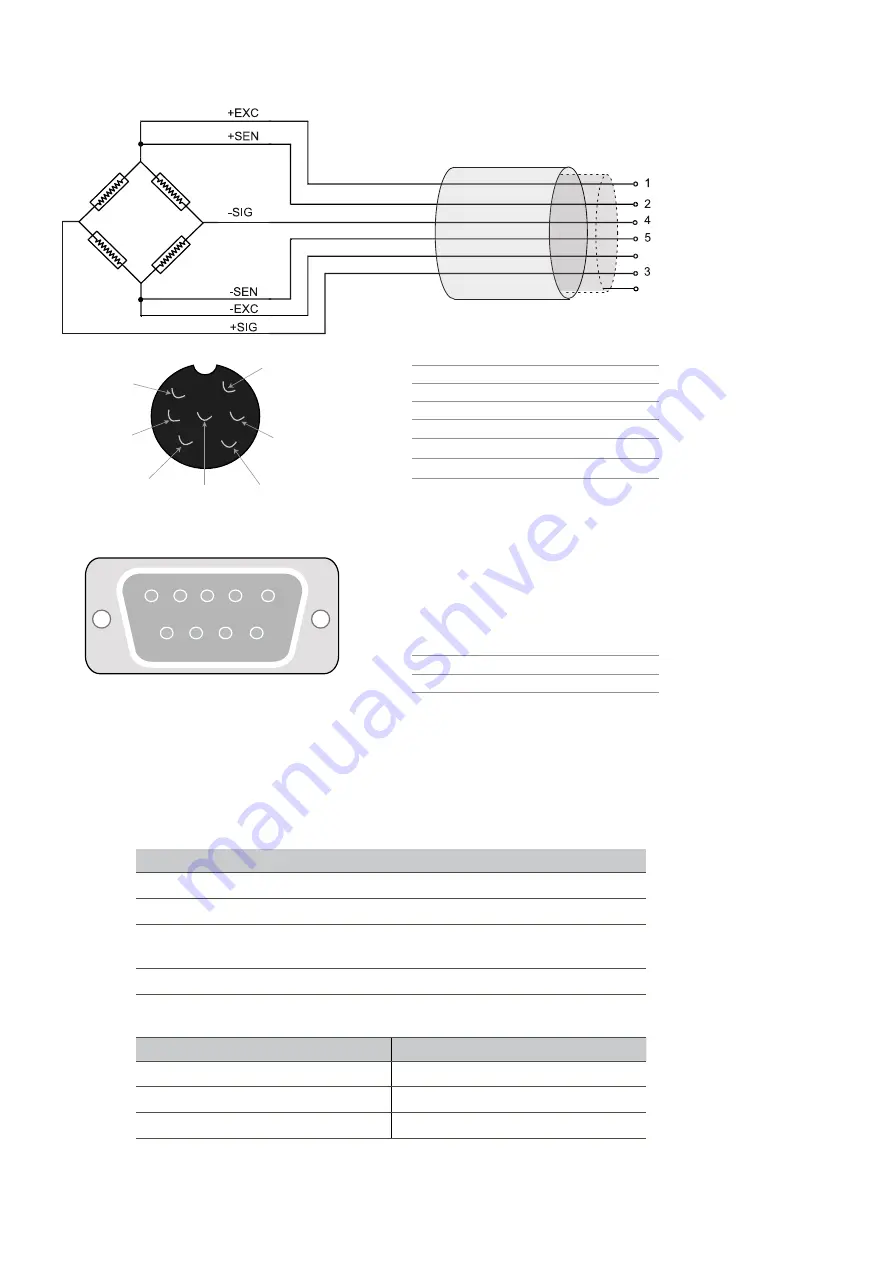
EN
USER’S MANUAL
BR16
52
7 PIN CELL SCHEME
6
2
5
4
7
1
3
6
7
CÉLULA
DE
CARGA
PIN 1
EXC +
PIN 2
SEN+
PIN 3
SIG +
PIN 4
SIG -
PIN 5
SEN -
PIN 6
EXC -
PIN 7
GND
CONNECTION RS232
5
4
3
2
1
9
8
7
6
2
Tx
3
Rx
5
GND
PROTOCOL
UART signal of EIA-RS232 C
SIGNAL UART EIA-RS232 C
Serial output
1200 / 2400 / 4800 / 9600 / 19200 / 34800 bps
Data Bits
8 bits
Parity bits
No
STOP BITS
1 bit
HEAD INFORMATION
HEAD 1 (2 BYTES)
HEAD 2 (2 BYTES)
OL – Extracharge
ST – Stable
NT – Net weight
US – U
nstable
GS – Net weight
Summary of Contents for 260657
Page 2: ...BR16 2 ...
















































