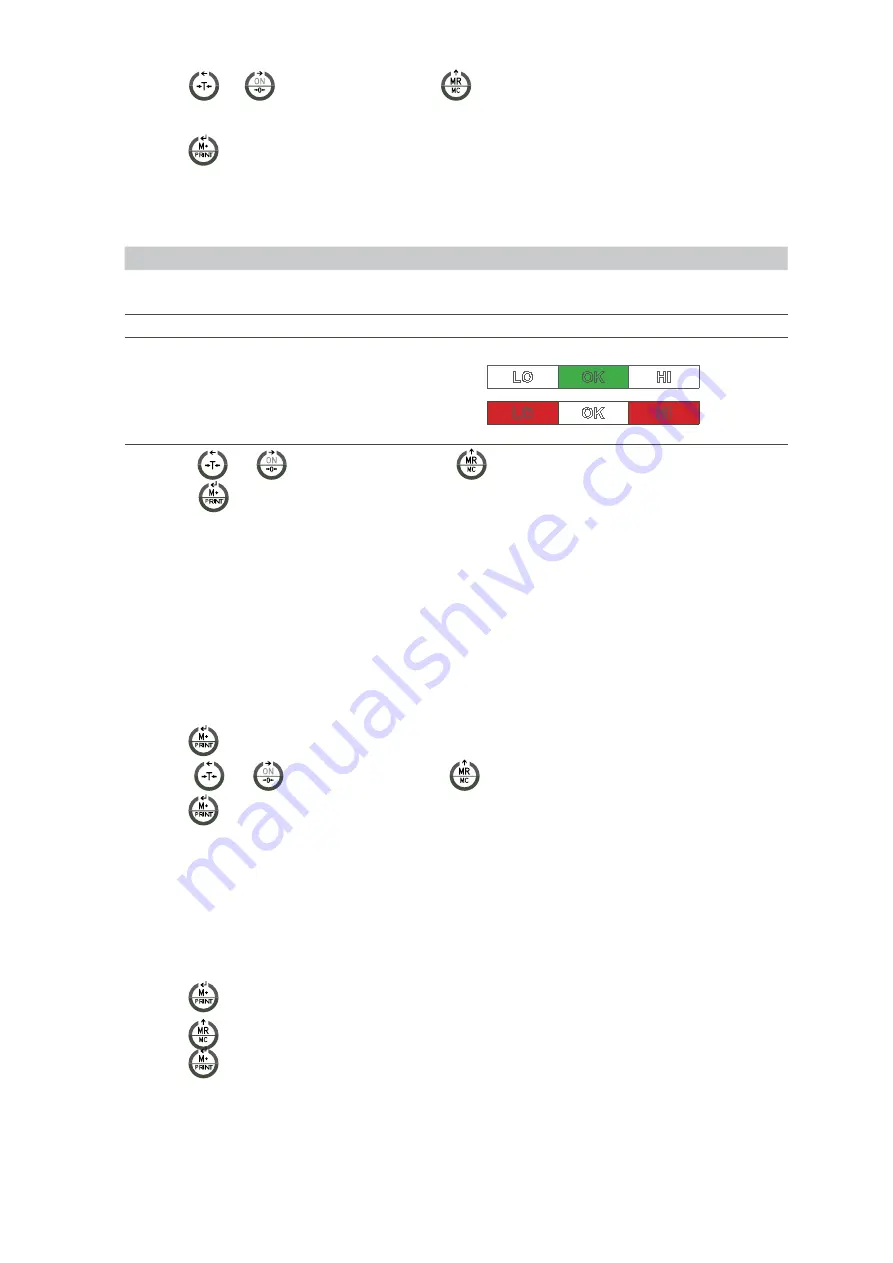
55
EN
USER’S MANUAL
BR16
5. The display will show the message “000.00h” (Superior limit=
Hi
)
6. Use the keys
and
to move the cursor and the key
to choose the desired number.
Note: If you need to change or modify the last digit you can place the cursor on it to do it.
7. Press the key
to confirm.
8. The display will show the value.
A
B
C
0
0
0
(configuration of the alarm)
DISPLAY
VALUE
ESTABILITY
A
0
There is no need to stabilize the alarm to make it ring
1
The alarm must be stabilized to ring
B
0
Always 0
C
0
Alarm switched off
1
The alarm ring if it is place on the band
OK
( between the limits
Lo
and
Hi
)
LO
OK
HI
2
The alarm rings if it is situated below the
inferior limit
Lo
or above the superior limit
Hi
LO
OK
HI
9. Press the keys
and
to move the cursor and the key
to choose the desired number..
10. Press the key
to confirm.
The indications on screen
Lo
,
Ok
,
Hi
will appear on screen depending on the weight.
8.3 AUTO SWITCH OFF|
UF-3
MODES:
•
AoFF 00
– Auto switch off deactivated
•
AoFF 01
– Auto switch off activated in a minute. The scale is going to switch off automatically after 1 minute of not being used.
•
You can configure the value wished from 1 to 99 minutes.
1. Press the key
to have an access to the parameter.
2. Press the keys
and
to move the cursor and the key
to choose the desired number.
3. Press the key
to confirm.
8.4 DISPLAY BACKLIGHTING |
UF-4
MODES:
•
A:
Automatic.
•
ON
: Illumination Activated.
•
OFF
: Illumination Deactivated.
1. Press the key
to have an access to the parameter.
2. Press the key
to select the desired mode.
3. Press the key
to confirm.
8.5 HOLD FUNCTION |
UF-5
(Once the object is retired from the plate, the display maintains the weight fixed during some seconds. This function is very useful for the weighing of
animals)
Summary of Contents for 260657
Page 2: ...BR16 2 ...
















































