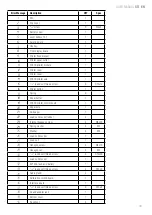25
EN
USER MANUAL
STI
7.12 PAPER ROLL INSTALLATION
1.Press the button to open the printer cover;
2. Open the printer cover;
3. Load paper rolls;
4. Pull the paper outside of the printer cover and press both side to close correctly cover;
5. Pull the paper towards the tear bar from one side to the other
1
2
3
4
5
Summary of Contents for Baxtran STI
Page 3: ...3 EN USER MANUAL STI ...
Page 7: ...7 EN USER MANUAL STI 2 Separate the column manually in two pieces 1 2 ...
Page 32: ...EN USER MANUAL STI 32 11 PRINT FORMAT ...
Page 34: ...EN USER MANUAL STI 34 13 DRAWING ...
Page 37: ...37 EN USER MANUAL STI ...
Page 38: ...EN USER MANUAL STI 38 ...
Page 39: ...39 EN USER MANUAL STI ...