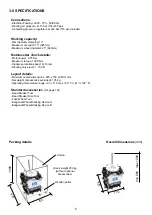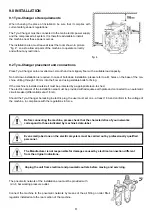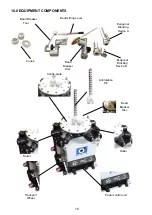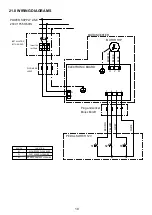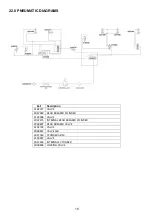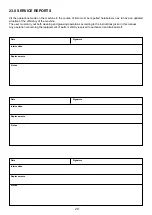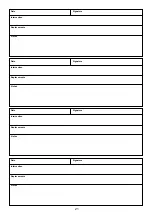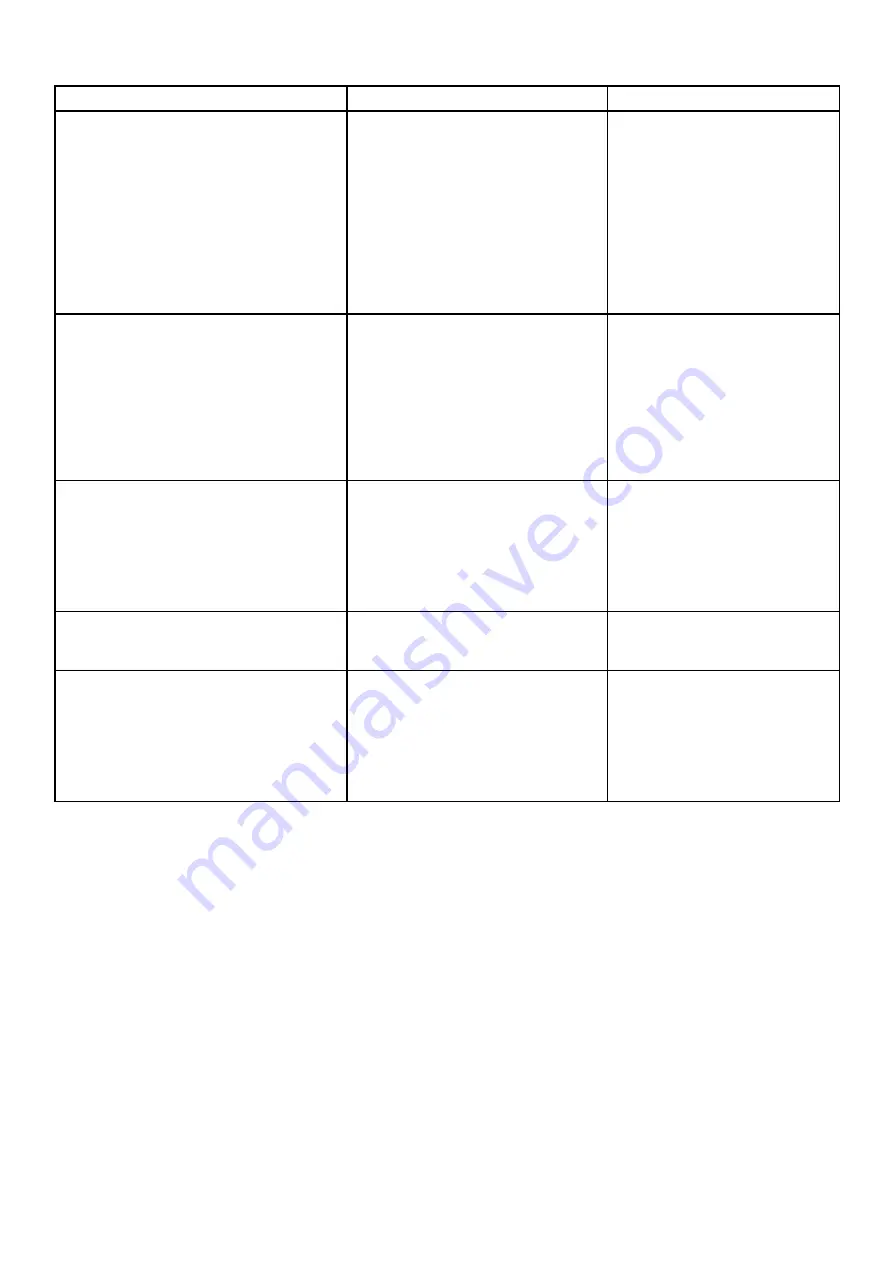
17
20.0 TROUBLESHOOTING CHART
PROBLEM
CAUSE
SOLUTION
Centre-plate does not rotate
1) Missing electrical feeding
2) Power cord missing or not plugged
correctly
3) Fuses blown or differential disa-
bled
4) Drive belt loosened or damaged
5) Motor pulley loosened
6) Micro-switches cam-shaft
disconnected from pedal
7) Motor damaged or defective
1) Turn power on
2) Check cord or plug in
3) Replace fuses or enable
differential
4) Tighten or replace drive belt
5) Tighten pulley by proper
screw
6) Reconnect or replace shaft
7) Replace motor
Chuck turns at one speed only or in one
direction only after pedal is released
1) Foot pedal connection out of
adjustment or not installed
correctly
2) Micro-switches fixing screws
loosened or missing
3) Micro-switch damaged or defec-
tive
4) Pedal return spring broken or
loosened
1) Adjust foot pedal
2) Check screws tightening or
replace screws
3) Replace micro-switch
4) Replace return spring
Chuck rotating motor turns at one speed
only or in one direction only
1) Micro-switch damaged or defec-
tive
2) Micro-switch cable unplugged
3) Motor damaged
4) Motor cables unplugged
1) Replace micro-switch
2) Check and connect micro-
switch cable
3) Replace motor
4) Check and connect motor
cables
Chuck turns but wheel stays still
1) Wheel locking nut not holding
2) Driving pin not holding
1) Secure locking nut correctly
2) Position driving pin correctly
Bead loosening unit do not move vertical
-
ly or move slowly
1) Pneumatic supply missing
2) Control valve broken
3) Pilot valve broken or defective
4) Cylinder seal broken
5) Mufflers obstructed
6) Control valve air hose squeezed
1) Check line pressure
2) Replace control valve
3) Replace pilot valve
4) Replace cylinder seal
5) Clean or replace muffler
6) Check or replace air hose