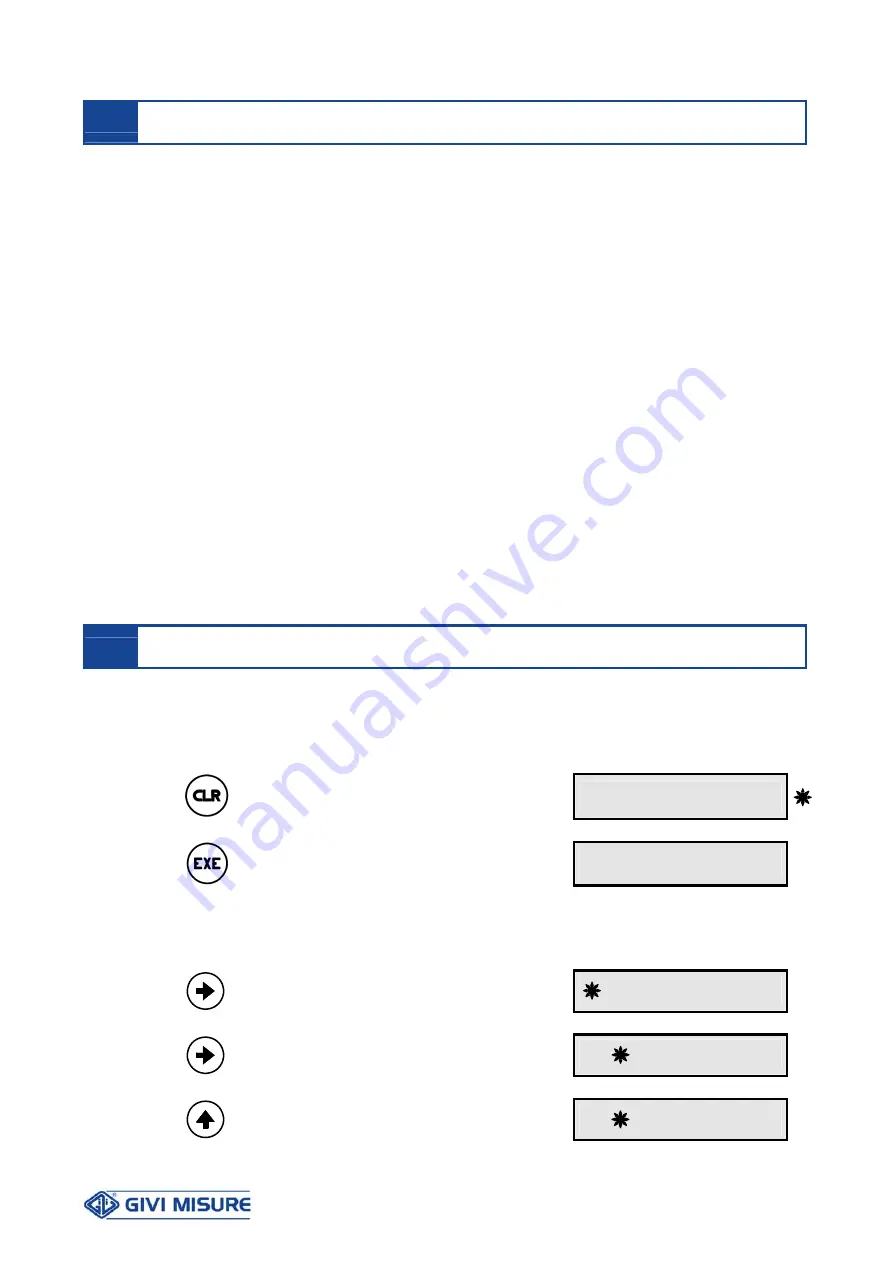
USER MANUAL
DIGITAL READOUT VISION 518
MT02_A31_B_VI518_GIVI_ENG rev. A
Pag. 11/32
The point positioned on the right of the display indicates the counting mode set. More
specifically, if the point is
TURNED ON
= AXIS IN ABSOLUTE COUNTING MODE (ABS)
TURNED OFF
= AXIS IN INCREMENTAL COUNTING MODE (INC)
To switch the axis from one counting mode to the other, press the ABS key; the point turns
on (or off) and signals that the axis is in ABS (or INC).
The counting system is managed by the instrument, which has a dual internal counter
(ABS/INC). The information relating to the axis movement updates simultaneously both
counters. The information entered by the operator, instead, only affects the counter of the
selected counting system. For instance, it is possible to reset the ABS counter in a given
point (ORIGIN) and operate in INCREMENTAL counting (that is handier and more
versatile to use). The operator can then carry out all the resetting, pre-selections,
functions, etc. required by the machining process, since he can return to the ABS counting
at any time to find out the
absolute
position of the carriage and, therefore, the ORIGIN he
had set.
Regardless of the selected counting mode, ABS or INC, to reset a value, proceed as
described below.
Press
1
2
3
.
4
5
Press
and the value will be reset
0
.
0
0
To enter a value (preset), e.g. 113.03, on the axis,
Press
the first digit will flash
X
X
X
X
X
.
X
X
Press
to select the second digit
0 X
X
X
X
.
X
X
Press
to enter the value (0-9)
0 X
X
X
X
.
X
X
ABSOLUTE/INCREMENTAL COUNTING
POSITION RESET/PRESET












































