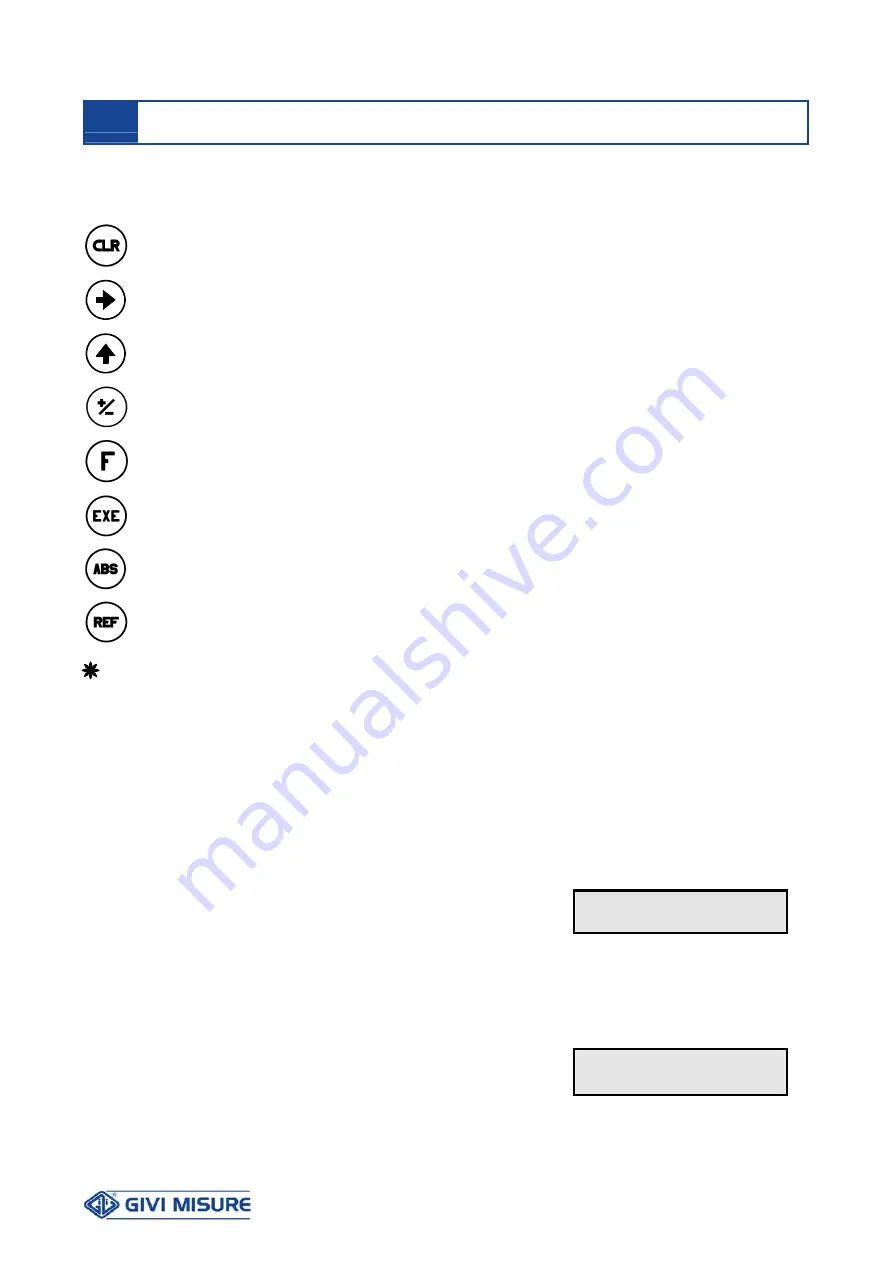
USER MANUAL
DIGITAL READOUT VISION 518
MT02_A31_B_VI518_GIVI_ENG rev. A
Pag. 7/32
The following keys and symbols are used in this manual, with the following meaning:
KEY USED TO RESET THE AXIS AND TO CLEAR THE OPERATION IN
PROGRESS
KEY USED TO SELECT DIGITS DURING DATA SETTING
KEY USED TO SELECT NUMERICAL VALUES (from 0 to 9) DURING
DATA SETTING
KEY USED TO SELECT THE ALGEBRAIC SIGN
ALSO USED TO CHANGE THE OPTION DISPLAYED
CODED FUNCTIONS KEY
(TO BE USED TOGETHER WITH A NUMBER)
KEY USED TO CONFIRM DATA OR SELECTIONS
KEY USED TO SELECT THE ABSOLUTE/INCREMENTAL COUNTING
KEY USED TO RECALL THE ZERO REFERENCE SEARCH
FLASHING VALUE
The instrument provides a series of visual signals to support the user during configuration
and use. When pressing a key, messages appear on the display, according to the
operation/function (see this manual). Finally, the instrument signals the activation or the
predisposition to execute a function. The flashing display, in fact, indicates that the
function is in progress; when the display has a fixed light, the function has been
completed.
Wrong operations are signaled with the following message:
E r r o r
that temporarily appears on the display to inform the operator that the entered key is not
compatible with the current operation.
In case of “overflow” error, i.e. the number of digits displayed is greater than the instrument
counting capacity, the error is shown on the display as:
- - - - - - - -
To exit this situation, see the “Position Reset/Preset” paragraph.
KEY - MESSAGES AND SIGNALING








































