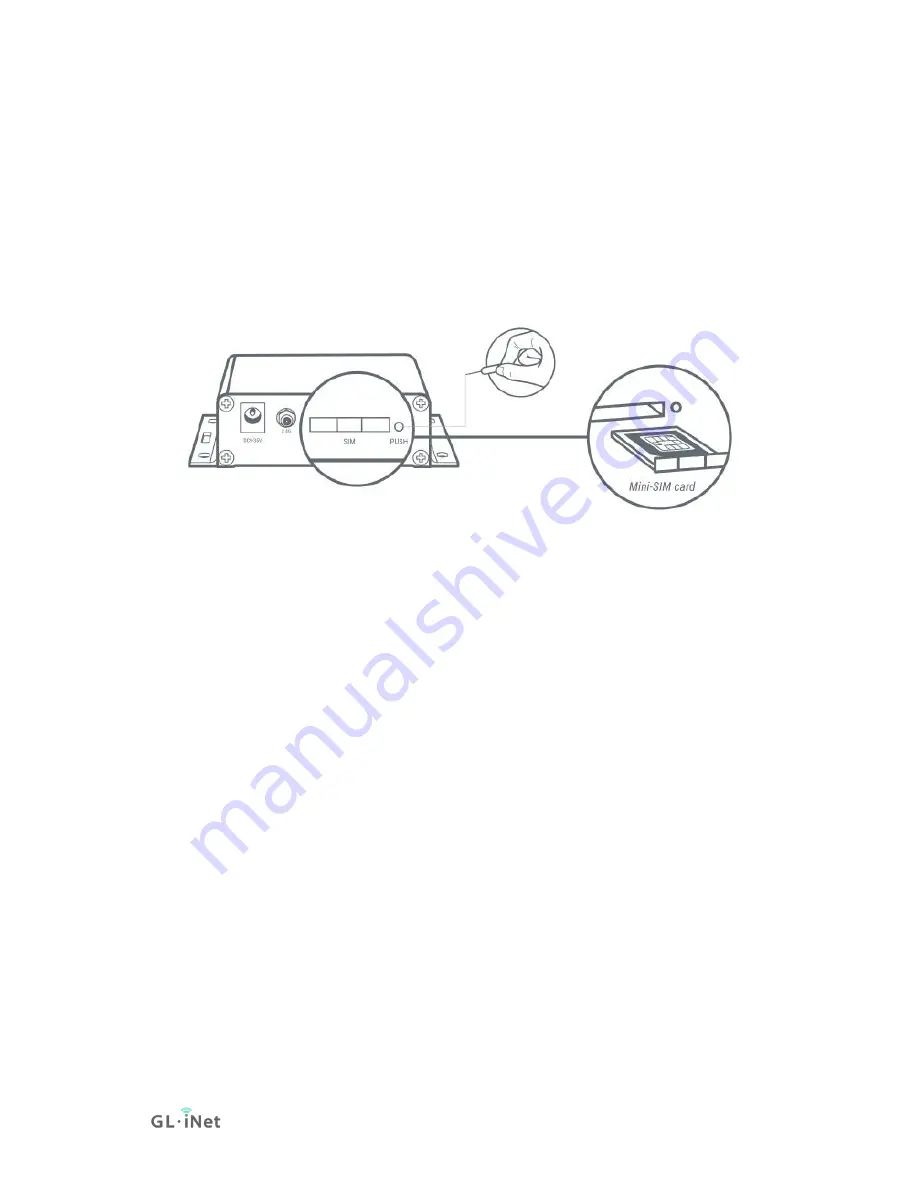
2|39
Please use a paper clip or a SIM-eject tool to insert and push into the "Push" hole, the
SIM tray will slide out. The SIM card's cut mark should be pointing to the lower left
corner.
Correct SIM
: Mini SIM-2FF
1.1.
Power on
Plug the power cable into the power port of the router. It supports 9-35V wide
voltage input, 5.5 mm DC power connector or power supply via terminal block.
Summary of Contents for GL-X300B
Page 1: ...Collie GL X300B USER MANUAL ...
Page 4: ...1 39 1 Getting Started with GL iNet Collie Model GL X300B Tips on How to Insert the SIM Card ...
Page 21: ...18 39 5 UPGRADE Click UPGRADE to check any available update and upgrade the firmware ...
Page 32: ...29 39 For the setup guidance please refer to Set a Captive portal ...
Page 38: ...35 39 The historical route is as shown on the map below ...
Page 42: ...39 39 ...






































