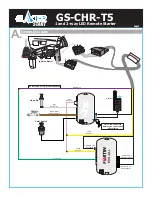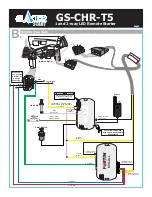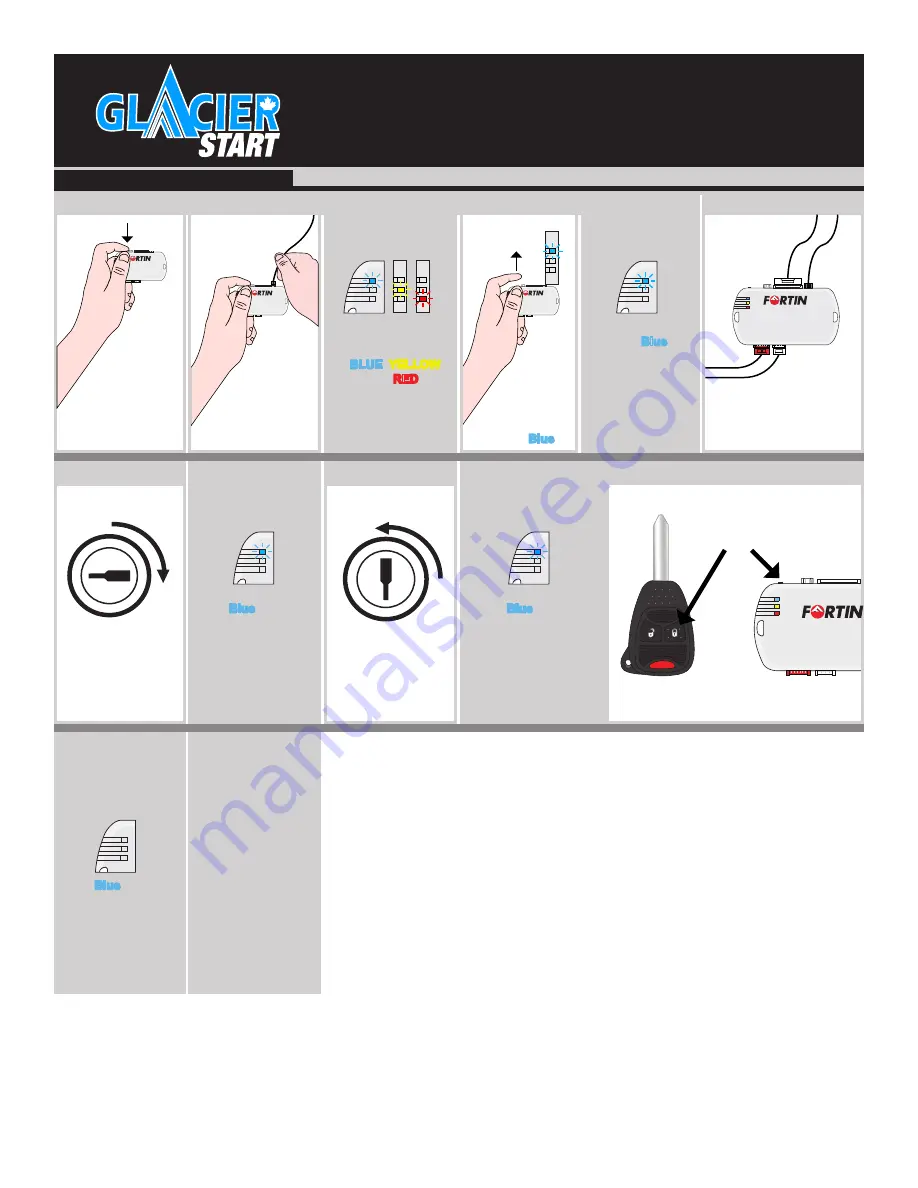
PANIC
GS-CHR-T5
1 and 2-way LED Remote Starter
Page 4
Programming
Programming the EVO-ALL
The EVO-ALL must be programmed before the Glacier Start transmitters can be programmed.
Step 4
Press the Lock button on the OEM
remote or hit the programming
button on the EVO-CHR
OR
With
OEM alarm
Without
OEM alarm
EVO-ALL
Step 1
Step 2
Press and hold
the programming
button.
Insert the remaining
connectors
EVO-ALL
Insert the 4 Pin
Data Link
Connector
The LED will
alternate between
BLUE, YELLOW
and RED.
EVO-ALL
Release the
programming
button when the
LED is Blue.
If the LED is not
solid Blue,
disconnect the
4 Pin Data Link
Connector and go
back to step 1.
EVO-ALL
Step 3
I G N
Turn the Ignition to
the ON/Run
position.
O F F
Turn the ignition
OFF.
The Blue LED will
continue to flash
rapidly.
The Blue LED will
flash rapidly.
EVO-ALL
The Blue LED will
turn off.
The Module
is now
Programmed.