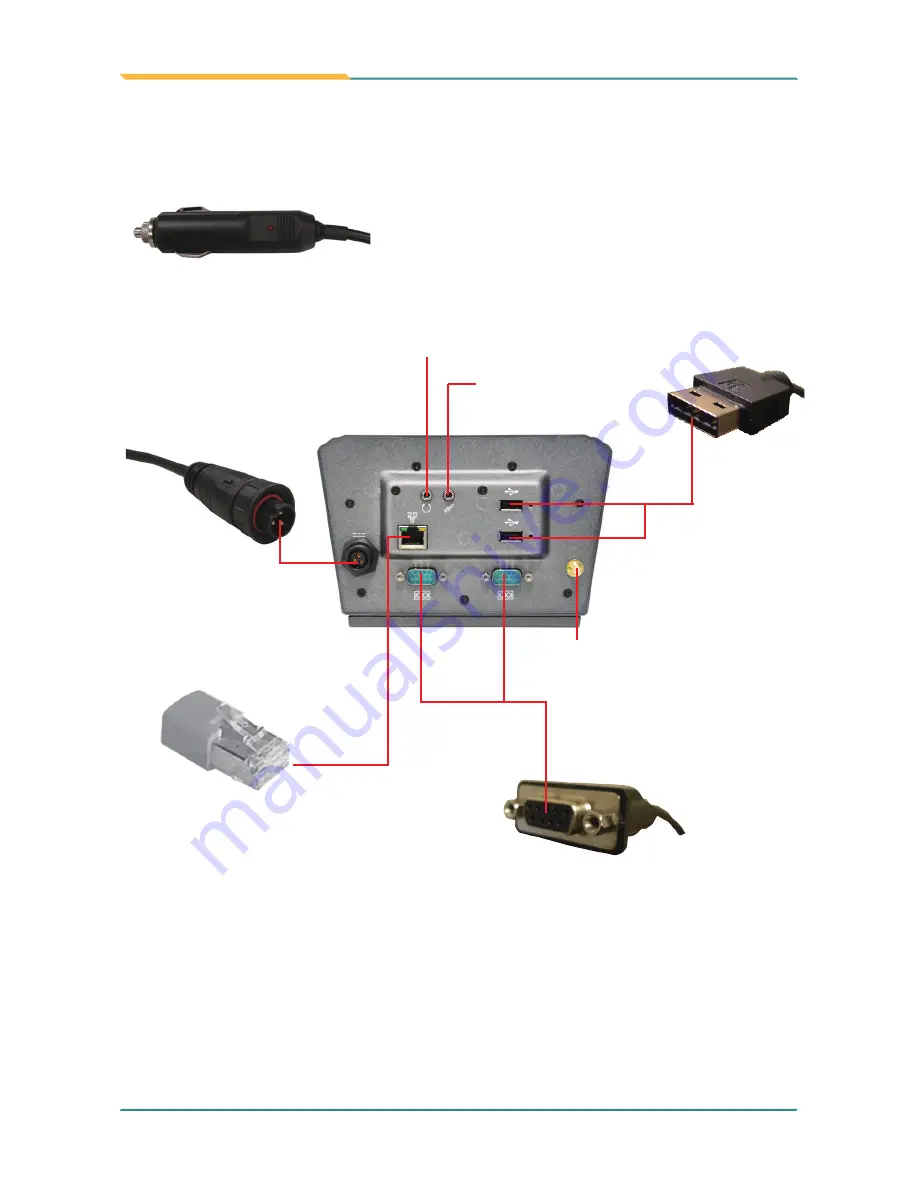
- 88 -
Appendix
1.5.3 I/O ports
• Use USB cables to
connect the rugged PC
with external devices,
such as CD-ROM,
hard disk drives, cam-
era or card reader.
• Connect to a
microphone.
• Connect to
speakers or
earphones.
• Connect to one end of the
vehicle power line attached
with the cradle. Another end
shown above is connected to
the vehicle power-supply unit.
• Screw the GPS antenna
connected with the cradle
itself on the SMA jack to acti-
vate optional GPS module.
• Use a DB-9 female connector
(D-Sub) to plug into the COM
port to connect with serial de-
vices, such as modem, console
devices, or data gateway.
• Plug a LAN cable (in RJ-45 type)
to the LAN port for connecting with
net work devices, such as ADSL
modem.
Summary of Contents for G0720
Page 2: ... 2 This page is intentionally left blank ...
Page 12: ... viii This page is intentionally left blank ...
Page 13: ... 1 General Information 1 Chapter 1 General Information Chapter 1 General Information ...
Page 21: ... 9 General Information 1 5 Dimensions 255 203 5 47 5 60 5 188 3 239 8 199 7 Unit mm G0720 ...
Page 22: ... 10 General Information 255 203 5 47 5 60 5 188 3 239 8 199 7 Unit mm G0820 ...
Page 45: ... 33 Installation and Configuration 5 Click Finish to close the wizard window ...
Page 54: ... 42 Installation and Configuration 3 Wait for the process 4 Click Next ...
Page 56: ... 44 Installation and Configuration 7 Click Next 8 Click Next ...
Page 77: ... 65 BIOS 3 Chapter 3 BIOS Chapter 3 BIOS ...
Page 82: ... 70 BIOS 3 2 2 Super IO Configuration Configure Addresses IRQs for Serial Port1 4 ...
Page 90: ... 78 This page is intentionally left blank ...
Page 94: ... 82 Appendix Desktop Stand ...


































