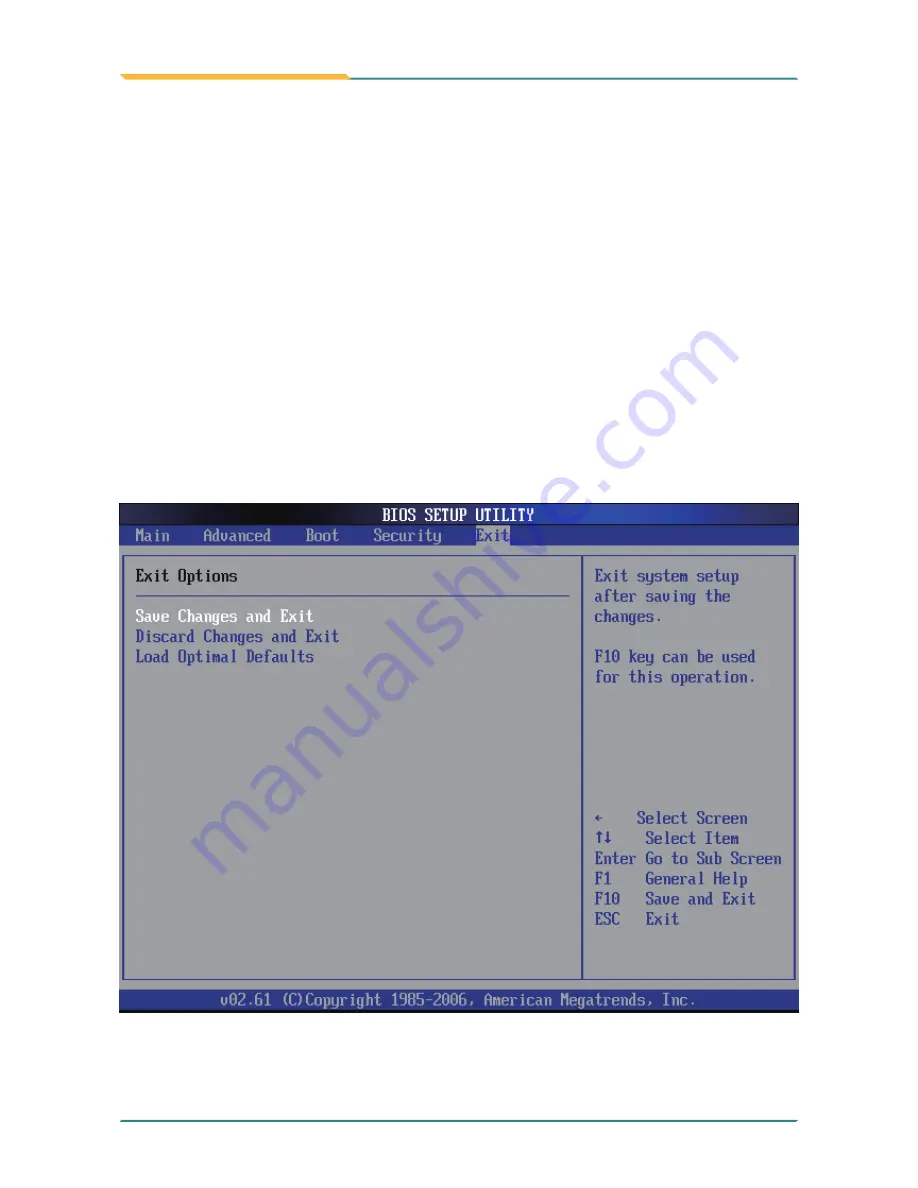
- 76 -
BIOS
With a password created, a Password Check item appears. Set this item to
Setup
, you will be prompted to enter the password every time you try to enter
the BIOS Setup utility. This prevents an unauthorized person from changing
any part of your system configuration.
You can also have the BIOS request a password every time your system is
rebooted by setting it to
Always
. This would prevent unauthorized use of your
computer.
To clear the password, just leave the field blank and press <Enter> when you
are prompted to enter a new password. Once the password is cleared, the
following message will appear at the center of the screen.
Password Uninstalled.
3.5 Exit Options
Summary of Contents for G0720
Page 2: ... 2 This page is intentionally left blank ...
Page 12: ... viii This page is intentionally left blank ...
Page 13: ... 1 General Information 1 Chapter 1 General Information Chapter 1 General Information ...
Page 21: ... 9 General Information 1 5 Dimensions 255 203 5 47 5 60 5 188 3 239 8 199 7 Unit mm G0720 ...
Page 22: ... 10 General Information 255 203 5 47 5 60 5 188 3 239 8 199 7 Unit mm G0820 ...
Page 45: ... 33 Installation and Configuration 5 Click Finish to close the wizard window ...
Page 54: ... 42 Installation and Configuration 3 Wait for the process 4 Click Next ...
Page 56: ... 44 Installation and Configuration 7 Click Next 8 Click Next ...
Page 77: ... 65 BIOS 3 Chapter 3 BIOS Chapter 3 BIOS ...
Page 82: ... 70 BIOS 3 2 2 Super IO Configuration Configure Addresses IRQs for Serial Port1 4 ...
Page 90: ... 78 This page is intentionally left blank ...
Page 94: ... 82 Appendix Desktop Stand ...














































