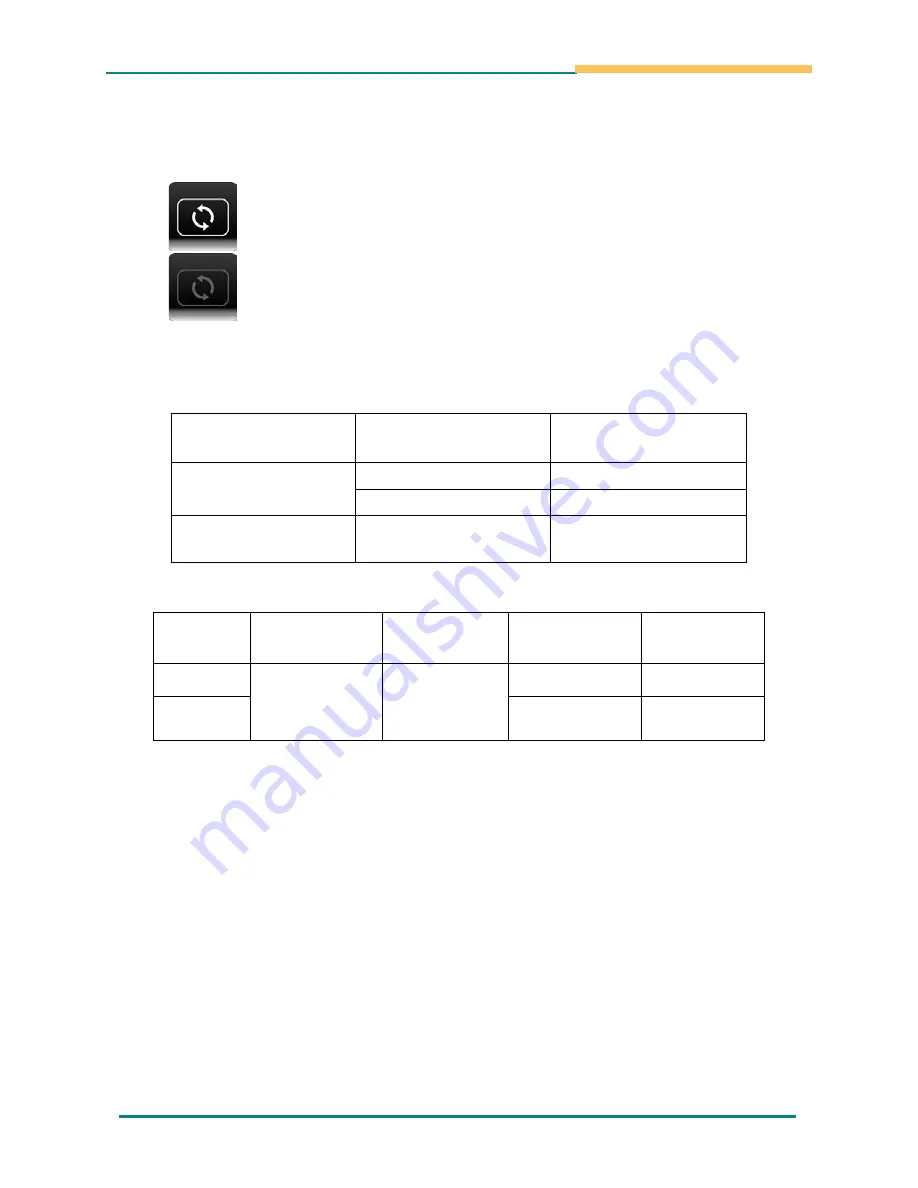
26
Rotation
Click the “Rotation” icon of menu bar to enable/disable Auto Rotation Screen.
Enable Rotation Screen
Disable Rotation Screen
Rotation table
The ST Sensor Control Panel setting and the Utility setting are synchronous to
enable rotation screen.
ST Sensor
Control Panel
Utility
Rotation Screen
Enable
Enable
Enable
Disable
Disable
Disable
Disable, Don’t allow
switching
Disable
The “Rotation Item” would be controlled by detecting “WebCam Companion”
(WCC).
Utility
WCC/On
Rotation
Screen
WCC/Off
Rotation
Screen
Enable
Disable,
Don’t allow
switching
Disable
Enable
Enable
Disable
Disable
Disable
WCC would always execute on 0 degree, if Function keys utility is executing.








































