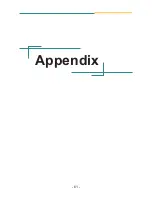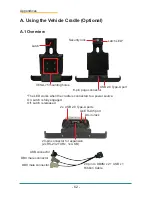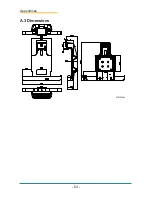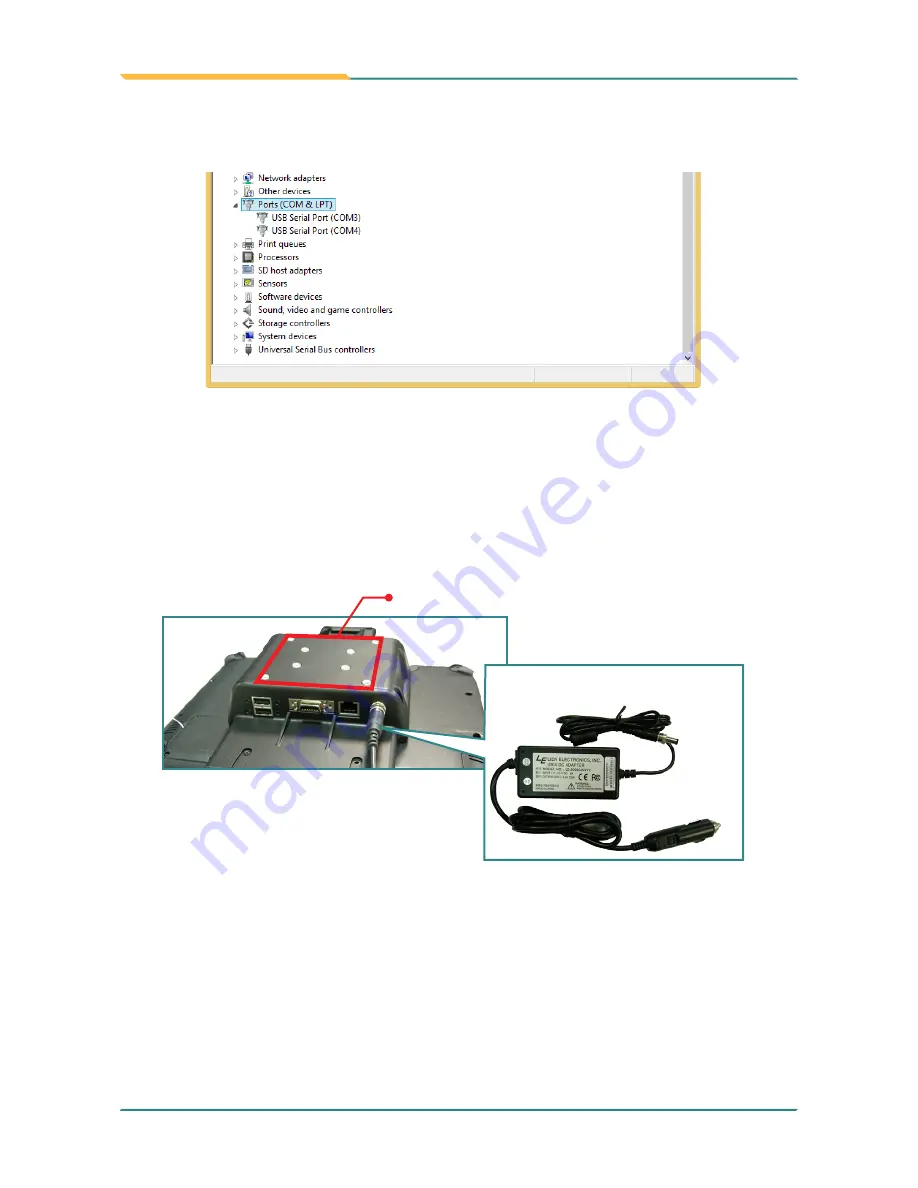
- 72 -
Appendices
16. When the installation is complete, you should be able to see two
USB
Serial Ports
under the
Ports (COM & LPT)
group in the
Device Manager
.
A.4.3 Mounting the Cradle to a Vehicle
After installing the drivers, you are ready to mount the cradle with G0975 to
your vehicle using the VESA-75 mounting holes.
To use the I/O ports on the cradle, the cradle has to be connected to a power
source. Using the provided car adapter kit, connect one end to the DC-IN jack
on the cradle and the other end to the cigarette lighter socket.
VESA-75 mounting holes
Connect to cigarette
lighter socket
Summary of Contents for G0975
Page 2: ... II This page is intentionally left blank ...
Page 8: ... vi This page is intentionally left blank ...
Page 19: ... 1 1 Chapter 1 Introduction Chapter 1 Introduction ...
Page 28: ... 10 Introduction 1 4 Dimensions 1 4 1 G0975 Unit mm 260 200 30 6 ...
Page 29: ... 11 Introduction 1 4 2 G0975M 260 1 Unit mm 198 7 29 ...
Page 30: ... 12 This page is intentionally left blank ...
Page 31: ... 13 2 Chapter 2 Getting Started Chapter 2 Getting Started ...
Page 49: ... 31 3 Chapter 3 Using the Computer Chapter 3 Using the Computer ...
Page 63: ... 45 4 Chapter 4 Utilities Chapter 4 Utilities ...
Page 67: ... 49 5 Chapter 5 BIOS Chapter 5 BIOS ...
Page 79: ... 61 Appendix Appendix ...