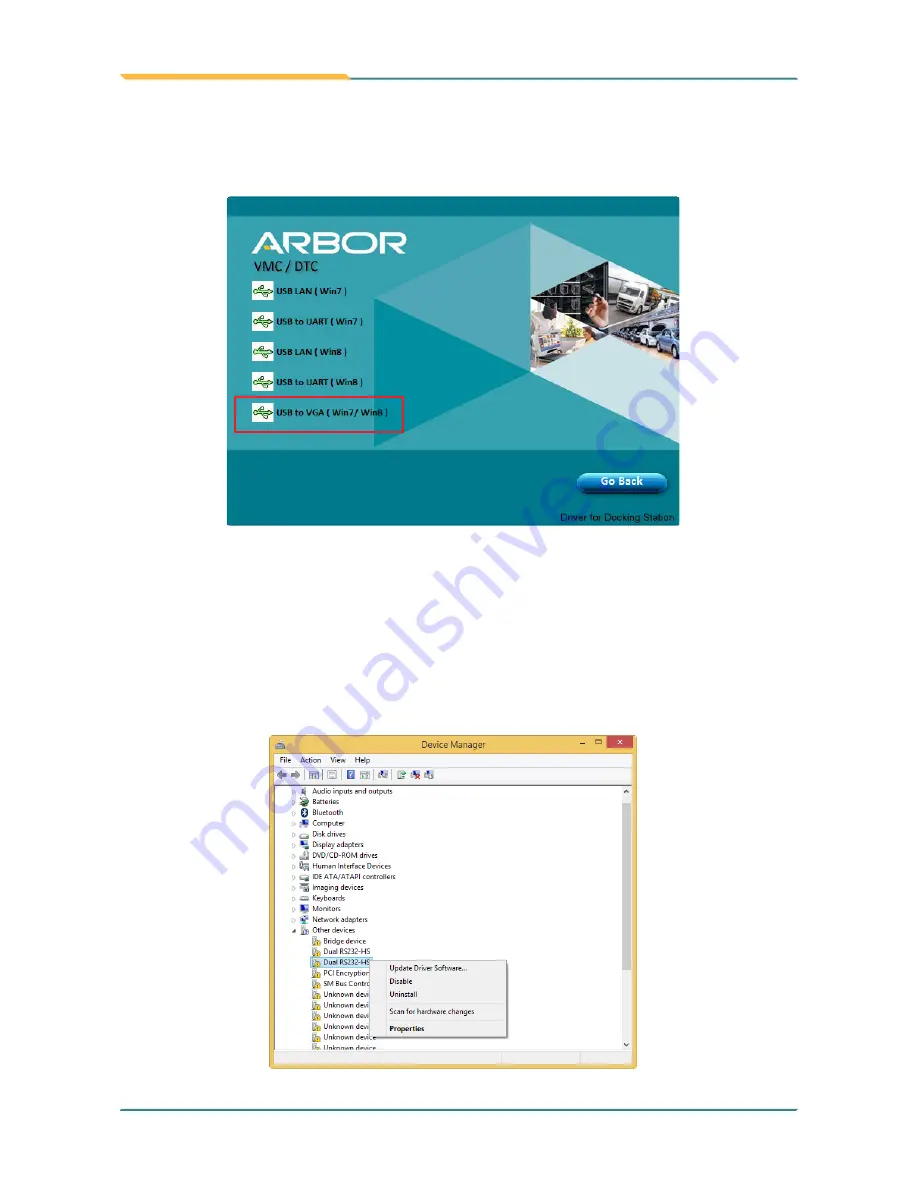
- 80 -
Appendices
4. Continue to install the VGA driver. On the VMC/DTC screen, tap
USB
to VGA (Win7/Win8)
to install the VGA driver. Just follow the on-screen
instructions to proceed.
5. Continue to install the serial port drivers. As the cradle supports two serial
ports through the Pogo connector, you will have to separately install the
driver for the two serial ports.
6. Tap
Start
>
Control Panel
>
Hardware and Sound
>
Device Manager
.
7. Expand
Other devices
and locate the
Dual RS232-HS
item. Right-click the
Dual RS232-HS
item and select
Update Driver Software
.
Summary of Contents for G0975
Page 2: ... II This page is intentionally left blank ...
Page 8: ... vi This page is intentionally left blank ...
Page 19: ... 1 1 Chapter 1 Introduction Chapter 1 Introduction ...
Page 28: ... 10 Introduction 1 4 Dimensions 1 4 1 G0975 Unit mm 260 200 30 6 ...
Page 29: ... 11 Introduction 1 4 2 G0975M 260 1 Unit mm 198 7 29 ...
Page 30: ... 12 This page is intentionally left blank ...
Page 31: ... 13 2 Chapter 2 Getting Started Chapter 2 Getting Started ...
Page 49: ... 31 3 Chapter 3 Using the Computer Chapter 3 Using the Computer ...
Page 63: ... 45 4 Chapter 4 Utilities Chapter 4 Utilities ...
Page 67: ... 49 5 Chapter 5 BIOS Chapter 5 BIOS ...
Page 79: ... 61 Appendix Appendix ...





































