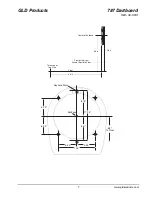GLD Products
787 Dartboard
Item 42-0001
9
www.gldproducts.com
Error Code
Malfunction
OE rr 25 D
Inner Bullseye
OE rr 25
Outer Bullseye
OE rr XX
Single segment for the number displayed at "XX"
OE rr XX D
Double segment for the number displayed at "XX"
OE rr XX T
Triple segment for the number displayed at "XX"
Take the following steps immediately when the error message appears.
a. Find the “frozen” segment according to the display.
b. Press firmly down on the “frozen” segment until it breaks free and the loose fit is
restored. Once the “frozen” segments are loosened, the error message should be
gone and the board will continue to operate normally.
2. This game is designed for use with 3/4" length soft-tip darts only! Never use metal tipped
darts or longer soft-tip darts on this dartboard! Metal tipped darts will seriously damage
the circuitry, the e-BOARD computer, and electronic operation of the dartboard.
3. Electronic and mechanical reaction time is required between shots. If two shots occur too
close together, pull out second dart and rethrow to properly record your score.
4.
Using the wrong adapter may cause electrical shock and damage to the unit.
5. Do not use excessive force when throwing darts. Throwing a dart too hard will cause
frequent tip breakage and cause excessive wear on the board.
6. Do not spill liquids on the dartboard. Do not use spray cleaners that contain ammonia or
other harsh chemicals, as they may damage the dartboard. Instead, we suggest regular
dusting with a damp cloth. Make sure the game is unplugged and use a mild detergent
and a damp cloth for more vigorous cleaning.
7. This game is for indoor use only.
Helpful Tip: To prevent dart tips from loosening, twist the dart to the right (clockwise) when
pulling it from the board. This motion will make dart removal easier and will prolong the life of
your dart tips.
SELF-TEST
With the board turned off, press and hold the two single segments of #20. Power on the
dartboard and watch the display. The segments will be displayed in sequence. If any of the
segments are not displayed, the display is damaged.
If the dartboard is using battery power and self-test will not run, remove the batteries and
use a recommended power supply to power the dartboard. Run the self-test.