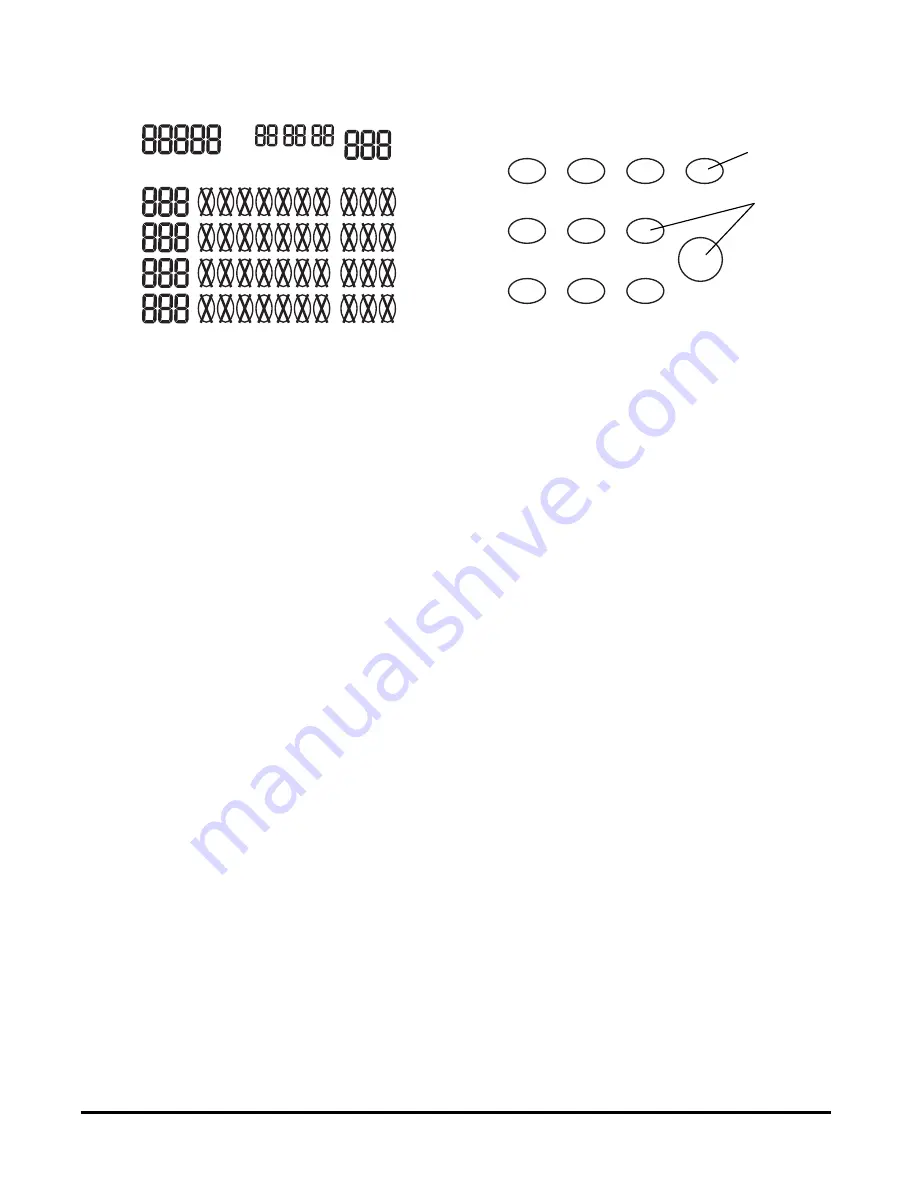
Viper 800 Dartboard
Item 42-1034
GLD Products
1-800-225-7593
www.gldproducts.com
18
GAME
MENU
NUMBER OF
PLAYERS
GAME
OPTIONS
ON/OFF
MISSED
DART
SOUND
CONTROL
AUTO PLAYER
CHANGE
301
CRICKET
COUNT UP SINGLE/DOUBLE
BULL
DOUBLE
IN/OUT
BOUNCE OUT ELIMINATE
DART SCORE
SOLO PLAY
NEXT
PLAYER
START
GAME
SCORE 20 19 18
16
17
15 B
D T 3B
IN
OUT
D T
D T
D T
Step 17
Step 19
16. This dartboard is equipped with standby and automatic shut off as a power saving feature. If the
dartboard is untouched for 5 minutes it will go into a standby mode. Push any button to return to
what you were doing. If untouched for long enough it will automatically shut off.
17. During a game you can push the AUTO CHANGE/DOUBLE IN/OUT button to activate the
Automatic Player Change feature. There is no indication on the board that this is activated or not.
If it is activated the game will automatically change to the next player when a turn is over after 10
seconds. If this is not activated you must push the START GAME/NEXT PLAYER button after your
turn has ended to switch to the next player.
18. When a player ! nishes the game ! rst, the game will announce “winner” and the celebration and
applause will be heard.
19. To turn the dartboard off, press and hold the ON/OFF button














































