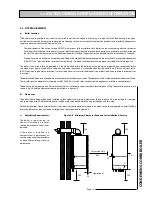Page 9
c
ONDENSING
c
OMBI BOILE
r
7.0
cOMMISSIONING
7.4 cHEcKING THE BOILEr FuNcTIONS
This appliance is factory set and sealed. No adjustments are necessary. Access to sealed inner casing
panel is not required.
a)
Domestic hot water
Fully open a hot water tap. The boiler will sense the hot water demand and the burner will light, This will
be indicated on the display as follows: -
-
bar ‘a’ and/or bar ‘b’ will be ON to indicate that the HW demand is active
-
bar ‘c’ will be ON to indicate that the boiler pump is on
-
dot ‘D1’ will be on to indicate that the burner is on.
-
Digits – 4 will display system pressure e.g. ‘P1.6’
If the burner fails to light after 3 ignition attempts, ignition lockout will occur. To reset the appliance the
central button (S1) beneath the display should be pressed.
With the boiler in operation for approximately 5 – 10 minutes check that the gas supply pressure is
maintained at 0 mbar. Recheck with all other gas appliances also in operation.
The water outlet temperature will be automatically regulated to about 60oC. Check that the temperature
stays approximately constant as the hot water tap is gradually closed and the boiler switches off (if CH
not calling) when the hot water tap is closed.
If necessary the gas rate can be checked after running the boiler for 10 minutes with all other gas
appliances and pilot lights (if any) in the dwelling turned off. The approximate value of the gas rate is
3.6 m3/h.
If suitable equipment allows, a measurement of the CO can be obtained to further check the correct
operation of the appliance. This can be taken from the flue sampling point located on the boiler flue
turret elbow or the vertical flue adapter. Check that the readings are consistent with the details contained
in the Technical Data Section 3 of these instructions.
Upon completion, shut the DHW tap, replace the sampling point cap and remove the gas pressure gauge,
Check that the gas pressure sensing point is gas tight.
b)
central heating
Ensure that the central heating timer and the room thermostat are calling for heat and all radiators are
open i.e. being heated. Also no hot water taps should be open during this measurement. The boiler will
now be operating in the CH mode and this will be indicated on the display as follows: -
-
bar ‘d’ will be ON to indicate that the CH demand is active
-
bar ‘c’ will be on to indicate that the boiler pump is on
-
dot ‘D1’ will be on to indicate that the burner is on
-
Digits – 4 will display system pressure e.g. ‘P1.6’
With the CH timer and room thermostat calling for heat, fully open all the radiator valves and allow the
heating system to heat up. Balance the radiators as necessary giving the required temperature difference
across the heating system and set the bypass valve if necessary.
Allow the system to achieve full temperature and then switch off and isolate the appliance. Drain the
system whilst still hot from the lowest part of the system ensuring all parts of the system are emptied.
Fill and vent and treat the system as described previously.
c)
user controls
Check that all external controls e.g. room thermostat and the central heating programmer are fully
functional and give the expected response to the user operation.
Check the operation of the on/off switch and the appliance reset button on the boiler. When the burner is lit,
the dot ‘D1’ will be on constantly. A fault is indicated by flashing dot ‘D’. To reset press ‘set/reset’ button S1.
as shown in ‘figure 7.1’
(Page 7)
as shown in ‘figure 7.1’
(Page 7)
Summary of Contents for GB35C
Page 49: ...Page 49 CONDENSING COMBI BOILER ...
Page 50: ...Page 50 ...
Page 53: ...Page 53 CONDENSING COMBI BOILER ...
Page 56: ......