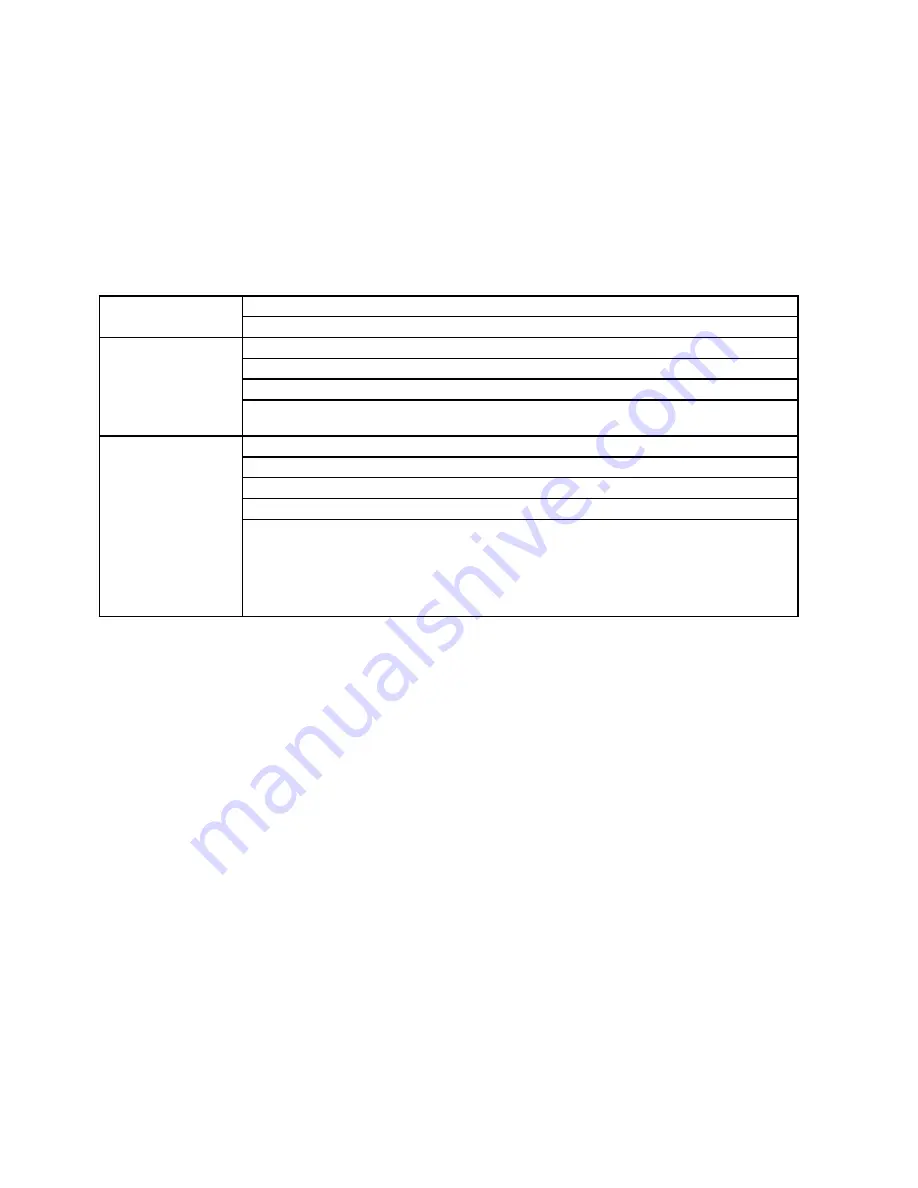
Page 46
SERVICING AND MAINTENANCE
FAULT FINDING
Check for presence of overheat link
An overheat link connection should be present in connection Junction 7. If you are
fitting a new board the overheat link that is on the board just removed must be retained
as the newly supplied board will not have one fitted.
Check outputs from the PWM controller PCB to the pump
PWM pump power
Check 230V ac across Junction 8, L(10) to E(6) and L(10) to N(8) (live test)
Check for 0-15V ac across Junction 8, N(8) to E(6) (live test)
PWM frequency
Power on the unit
Set the multi meter to measure the frequency
Measure the PWM frequency produced by the board between pins 3 on J8 and pin 9 on J8
This can be between 100Hz – 5000 Hz (1000Hz nominal)
(Lab tested figure of 562Hz recorded in steady state conditions).
Duty cycle
Switch your Multimeter to ‘duty cycle or %’ then it will show a percentage from 0 to 100%.
This percentage is the command for the pump how fast it should run.
When you perform a small DHW tapping, the percentage will be low
When you perform a large DHW tapping, the percentage will be higher
PWM input signal [%] indications
• 0-7 Pump stops (Standby)
• 7-15 Pump runs at minimum speed (operation)
• 12-15 Pump runs at minimum speed (start-up)
• 15-95 Pump speed increases linearly from minimum to maximum
• > 95 Pump runs at maximum speed











































