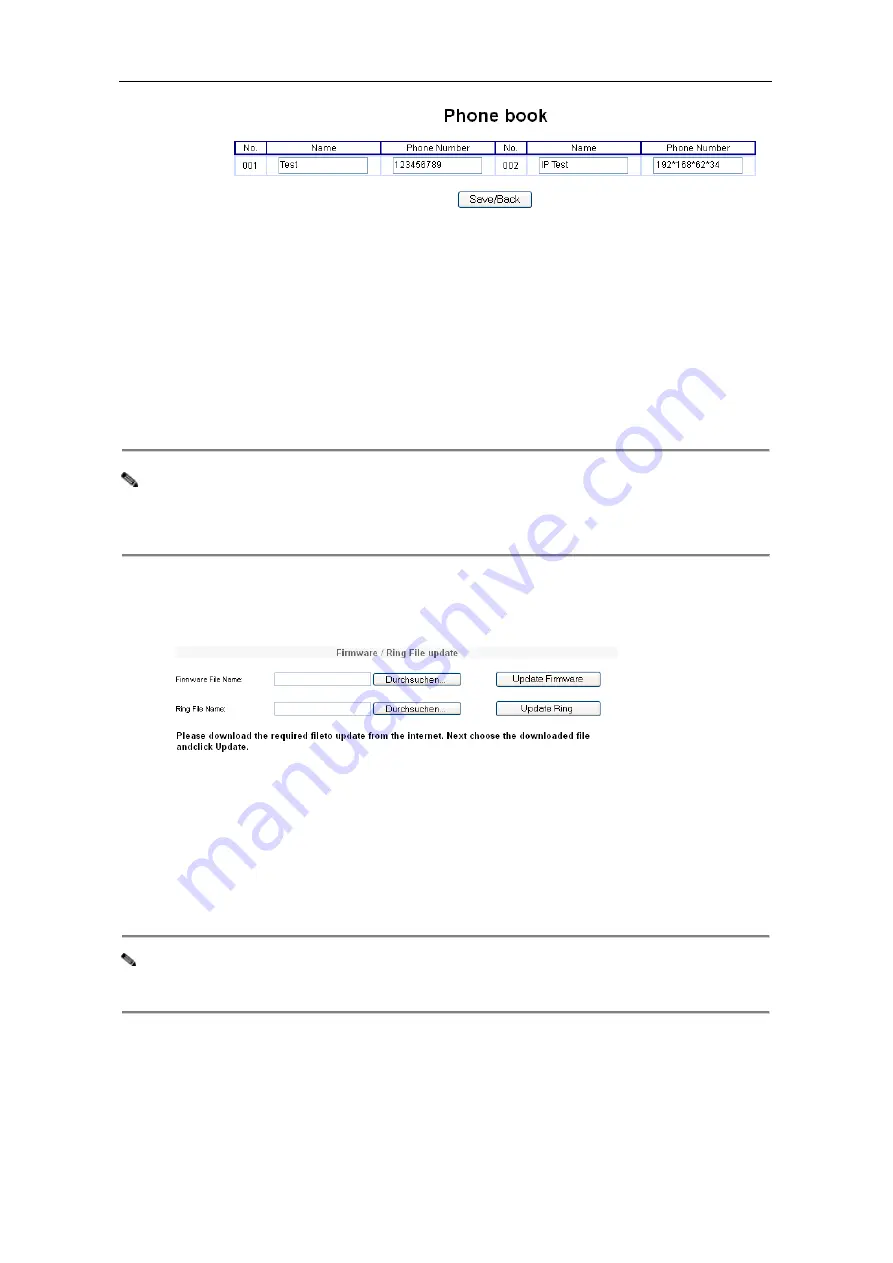
G100 User Manual
G100 User Manual
Page 28 of 31
●
Phone Book:
Click this button to access speed dial settings. On this page you
can set and save speed dial numbers by typing names into
Name
fields and
corresponding phone numbers in
Phone Number
fields. For example, input
“Jack” in Name field following 001, and then input 5989426454 into Phone
number field. Then Jack’s number 5989426454 is saved in phone book. Please
click the
Save/Back
button subsequently. In normal state, you can use speed
dial to call numbers saved in phone book.
Note
If H.323 or SIP protocol is used, you can save the IP address of another
phone in the phone number field. Please use “*”instead of “.”. In order to save the
IP address 192.168.1.221, please input 192*168*1*221.
●
Upgrade Firmware:
Click this button to update the program of IP phone. Before
updating, please select a valid *.bin file containing a new firmware in
Firmware
File Name
, and then click at the “Update Firmware” button. Then the phone will
read in the content of the bin file from your computer and subsequently it will store
this data permanently in the phone.
Note
Please do not stop a firmware upgrade once it is in progress. The G100
IP phone could e.g. be damaged by power cuts.




































