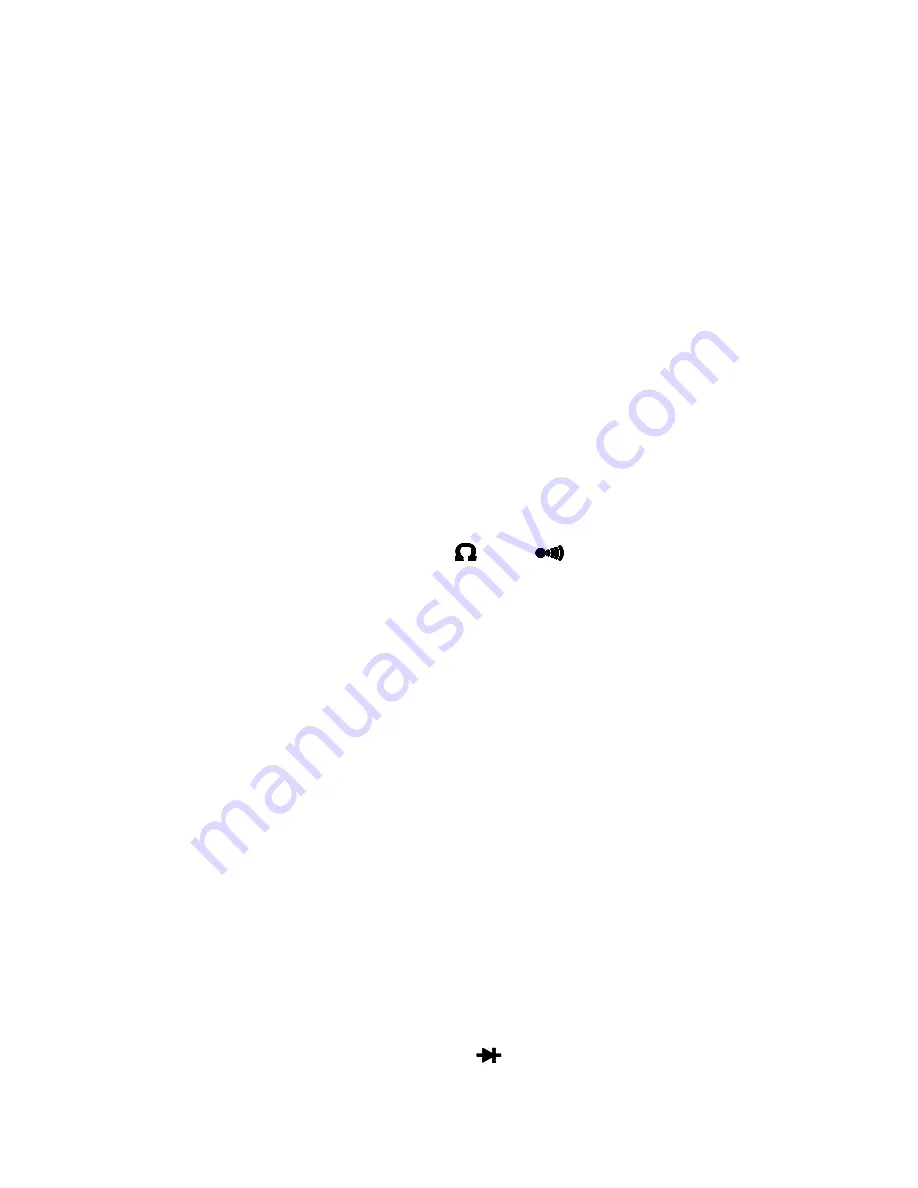
Manually Selecting Range
The meter also has a manual range mode. In
manual range, you select and lock the meter
in a range. To manually select a range:
Press [RANGE] button to hold the selected
range. Subsequently pressing the [RANGE]
button will select each range in sequence
from the lowest to highest range. Hold the
button for 2 seconds to return to the
Autorange Mode
.
Measuring Resistance and Testing
Continuity
1. Set the function to " " or "
" position.
2. Turn off power to the circuit under test.
External voltage across the components
causes invalid readings.
3. To toggle between the ohms / continuity / diode
modes, press Mode Switch.
4. Touch the probes to the test points. In
ohms, the value indicated in the display is
the measured value of resistance with
proper decimal point and annunciator
indication. In continuity test, the beeper
sounds continuously, if the resistance is
less than approximately 30
Ω
.
Testing Diodes
1. Set the Function to "
" position.
2. Turn off power to the circuit under test.
External voltage across the components




























