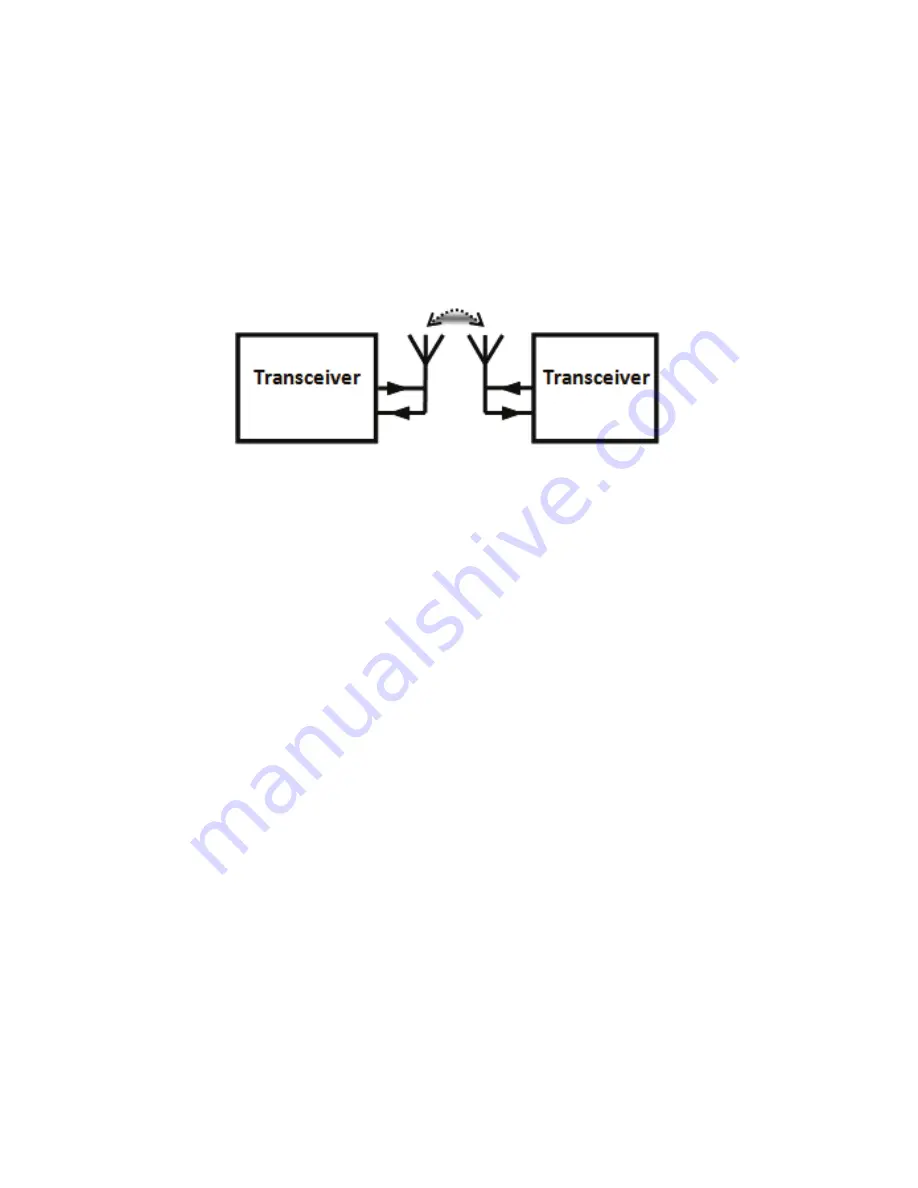
- 15 -
5.2 Preparation for the wireless communication
Important!
The robot cannot communicate through a wireless connection yet.
Besides the hardware modification, when the wireless extension PCB
is mounted on the robot, a program must be loaded.
TRANCEIVER 1
In case of Android communication, an application should be loaded
in an Android Smartphone or tablet. In case of PC communication,
transceiver 1 is placed on RP6v2 USB Program Adapter (WT dongle)
and the application must be installed on the PC.
TRANCEIVER 2
First the extension set must be installed with the RF module
APC-220 or Bluetooth. Finally, the correct software has to be loaded
in the robot.
The software depends on the robot type:
*.HEX (Hex file) for:
- ASURO
- RP6(v2)
- ROBOT ARM
*.PDE (Arduino file) for:
- AAR Arduino robots
PC or Phone
Robot
1
2
Summary of Contents for ARX-WRL
Page 1: ......
Page 2: ... 2013 Global Specialties ...
Page 6: ......
Page 8: ......
Page 16: ......
Page 31: ... 31 APPENDIX ...
Page 33: ... 33 A RP6v2 USB Programmer WT DONGLE ...
Page 34: ......
















































