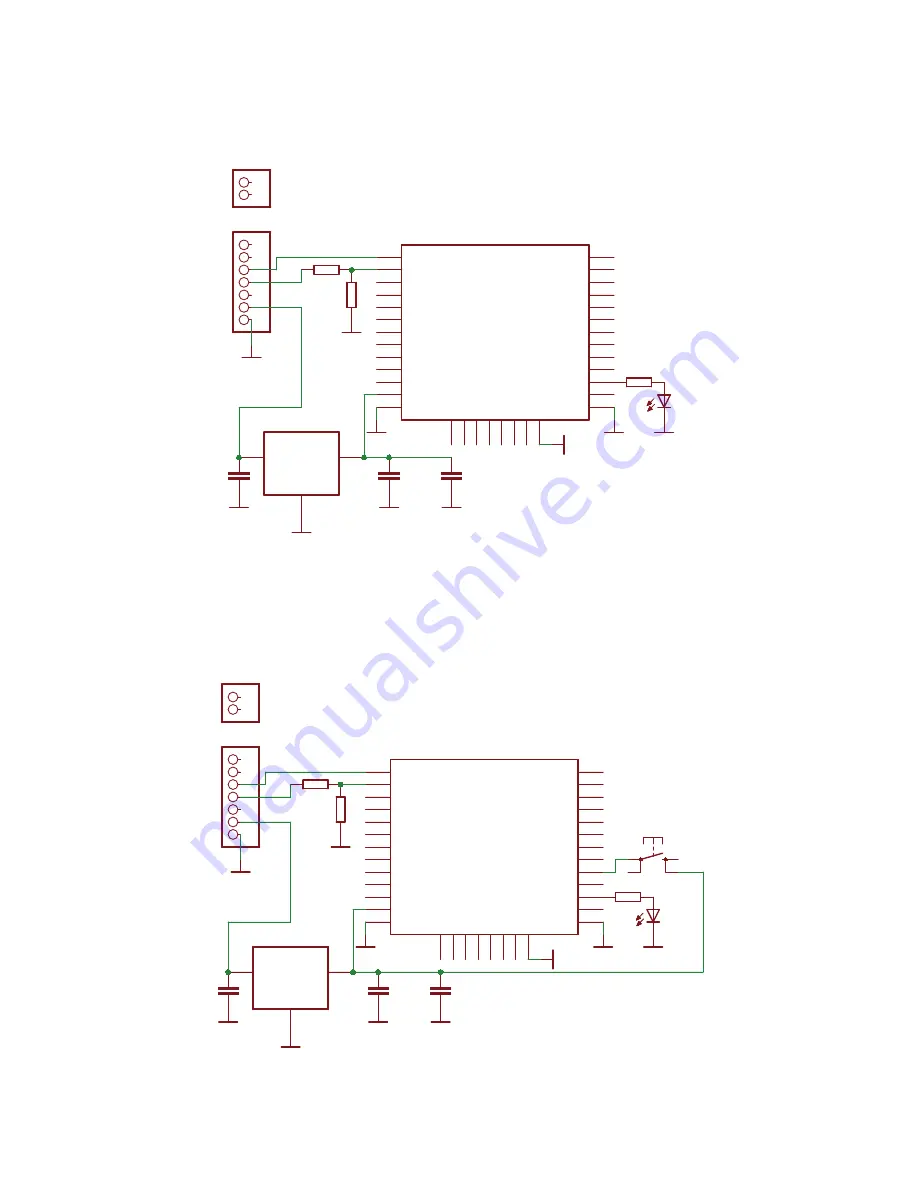
- 36 -
HC-06
GND
GND
4
7
k
27k
GND
470
GND
REG1117
GND
GN
D
GND
GND
100nF
10uF
GND
100nF
GND
B
L
U
E
TX
1
RX
2
CTS
3
RTS
4
PCM_CLK
5
PCM_OUT
6
PCM_IN
7
PCN_SYNC
8
AIO0
9
AIO1
10
RST
11
3V3
12
GND
13
NC
1
4
V
B
US
D-
1
5
CS
B
1
6
M
O
S
I
1
7
M
IS
O
1
8
CL
K
1
9
V
B
US
D+
2
0
G
ND1
2
1
GND2
22
PIO0
23
PIO1
24
PIO2
25
PIO3
26
PIO4
27
PIO5
28
PIO6
29
PIO7
30
PIO8
31
PIO9
32
PIO10
33
PIO11
34
HC-06-S_MODULE
1
2
3
4
5
6
7
CON
R
1
R2
R3
VIN
3
VOUT
2
G
ND
1
IC1
C2
1
2
PIN
C1
C3
L
E
D
1
A
B
C
D
E
1
2
3
4
5
6
7
8
A
B
C
D
E
1
2
3
4
5
6
7
8
Designed by:
Bluetooth Slave PCB
AREXX Engineering
Joris Kok
25-10-2011
www.arexx.com
HC-06
GND
GND
4
7
k
27k
GND
470
GND
REG1117
GND
GN
D
GND
GND
100nF
10uF
GND
100nF
GND
B
L
U
E
TX
1
RX
2
CTS
3
RTS
4
PCM_CLK
5
PCM_OUT
6
PCM_IN
7
PCN_SYNC
8
AIO0
9
AIO1
10
RST
11
3V3
12
GND
13
NC
1
4
V
B
US
D-
1
5
CS
B
1
6
M
O
S
I
1
7
M
IS
O
1
8
CL
K
1
9
V
B
US
D+
2
0
G
ND1
2
1
GND2
22
PIO0
23
PIO1
24
PIO2
25
PIO3
26
PIO4
27
PIO5
28
PIO6
29
PIO7
30
PIO8
31
PIO9
32
PIO10
33
PIO11
34
HC-06-M_MODULE
1
2
3
4
5
6
7
CON
R
1
R2
3
1
2
4
S1
R3
VIN
3
VOUT
2
G
ND
1
IC1
C2
1
2
PIN
C1
C3
L
E
D
1
A
B
C
D
E
1
2
3
4
5
6
7
8
A
B
C
D
E
1
2
3
4
5
6
7
8
Designed by:
Bluetooth Master PCB
AREXX Engineering
Joris Kok
25-10-2011
www.arexx.com
E. CIRCUIT DIAGRAM BLUETOOTH SLAVE
F. CIRCUIT DIAGRAM BLUETOOTH MASTER
Summary of Contents for ARX-WRL
Page 1: ......
Page 2: ... 2013 Global Specialties ...
Page 6: ......
Page 8: ......
Page 16: ......
Page 31: ... 31 APPENDIX ...
Page 33: ... 33 A RP6v2 USB Programmer WT DONGLE ...
Page 34: ......

































