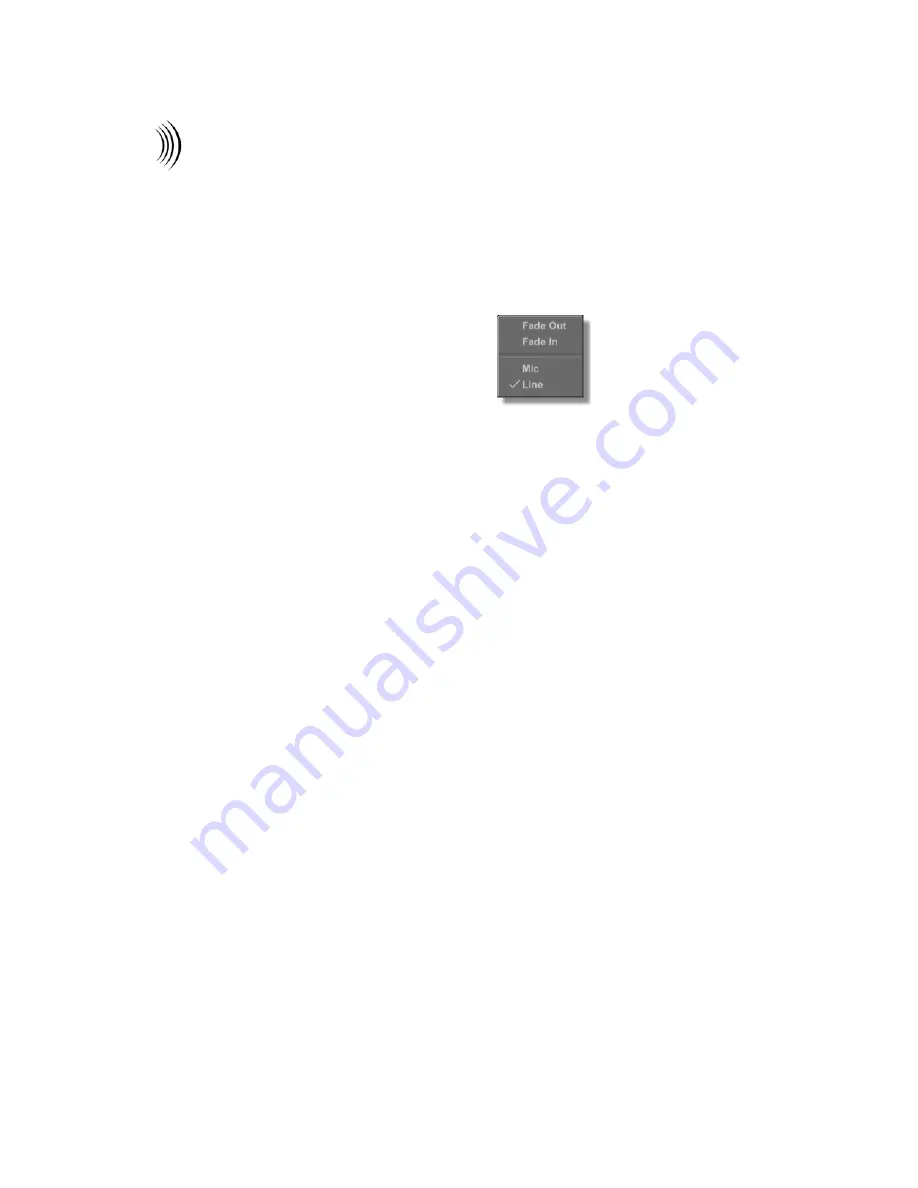
64
Chapter 3
Refe r en ce
Channel Fader
(Attenuator,
Slider)
Controls the level of the channel. By clicking-and-
dragging on the slider, the level can be controlled.
Clicking-and-holding in the area either above or
below the fader will increase or decrease the value.
Right-clicking on the slider displays a pop-up menu
(Figure 3.26).
Figure 3.26: Channel Slider Pop-Up Menu
Fade Out
—Fades from the current location to off.
Fade In
—Fades from the current location to zero
decibels (full on).
Mic
—Adds an additional 20 decibel gain to the
channel’s signal before the signal is digitized.
Selecting
Mic
controls one channel (in the original
Graham-Patten configuration, selecting
Mic
,
controlled two channels).
Line
—Removes the 20 decibel gain that gets added
when
Mic
is selected. Selecting
Line
controls one
channel (in the original Graham-Patten
configuration, selecting
Line
, controlled two
channels).
Right-clicking on channels seven and eight display
the same pop-up menu, but with the addition of two
more functions:
Input
and
Return
.
Input
—Gives you two additional inputs without
having to re-connect any cables.
Return
—Gives you two additional returns without
having to re-connect any cables.
Channel Name
A piece of “virtual masking tape” that can be used to
name your inputs. The default names of each input
are
1
,
2
, and so on. To change these names, click
and highlight the existing name and type in a new
one. Press
Enter
or click in another channel name
box to have the change take effect.
Stereo
Links pairs of channels as stereo pairs. When this
button is selected, the
Pan
knobs are automatically
set for full left and full right. The sliders (faders)
will lock together as well, so any movement of one
slider affects the other.
Summary of Contents for GlobeCaster STUDIO 4000
Page 1: ...Switcher Manual ...
Page 4: ...ii Table of Contents ...
Page 5: ...CHAPTER 1 SWITCHER MANUAL DOCUMENT OVERVIEW ...
Page 6: ...2 ...
Page 11: ...CHAPTER 2 SWITCHER MANUAL QUICK START ...
Page 12: ...8 ...
Page 36: ...32 Chapter 2 Quick Start ...
Page 37: ...CHAPTER 3 SWITCHER MANUAL REFERENCE ...
Page 38: ...34 ...
Page 89: ...CHAPTER 4 SWITCHER MANUAL TUTORIALS ...
Page 90: ...86 ...
Page 111: ...SWITCHER MANUAL APPENDICES ...
Page 112: ...108 ...
Page 120: ...116 Appendix I Keyboard Commands ...
Page 125: ...SWITCHER MANUAL INDEX ...
Page 126: ...122 ...
Page 132: ...128 FCC Notice ...
Page 138: ...134 GlobeCaster System License Agreement ...
Page 144: ...140 Application Notes ...
















































